CS 1130 Competency Demo I.sample
The objectives of this in-class, computer-based activity is that you demonstrate your knowledge and ability regarding:
- Creating forms in a VB project
- Including and laying out basic VB form elements
- Naming forms and form elements
- Adjusting other properties of form elements
- Naming and saving the project
- Setting the start up form
- Creating a compressed (zipped) file of the project and submitting it via e-mail
If you complete this overall task satisfactorily you will be considered competent with this required capability. The task involves creating a project with two forms, one form is described and one is shown as an image. All form elements should have their (Name) property values changed using standard name prefixes.
Specific Directions
- Produce a Visual Basic project called
CD-I_xxxxwhere "xxxx" is replaced with your last name (or at least the first four letters of your last name) - Create the two forms (shown or described below)
- Set the name properties of the form and controls appropriately and other properties as needed
- Set the start up form as indicated
- Compress the project folder
- Upload the zipped file using the web page at http://cs.uni.edu/~east/teaching/uploading/vb_submit.html
- Send me a message with the following characteristics:
- Addressed to
east@cs.uni.edu; CCd or also addressed to sender; with subject of CD-I.a - Message body contains: your name; the name of the file you uploaded; any comments you have for me
- Addressed to
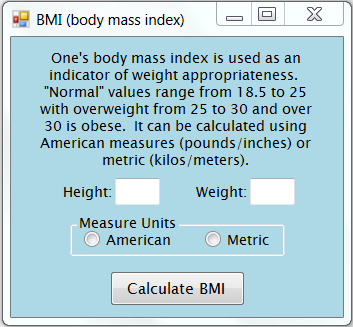
BMI Create a form like that in the image at the right. Note that: the descriptive information uses a Label & has its text centered, the form has a background color (Light Blue) that makes the group box more obvious, the font (for the form) has been changed (Lucida Sans, 9 point mostly), and all elements are centered horizontally in the form.
Car Return Create this form based on the description given here. (I suggest you draw a picture of what you want the form the look like before you start coding.) The form should: a) be titled "Car Return Report", b) have three label and text box pairs—Ending Mileage (at the top), then Beginning Mileage, and finally Total Mileage (the total text box should be read only) c) a group box (Personal Receipts) with a checkbox (Included) and a label text box pair for Count, and d) a button saying Submit and Exit. The form should have a background color of LightBlue, Lucida Sans 9 point font, and no control box.
Set the "Car Return" form as the start form.
Feel free to ask questions if you are uncertain about the expectations. Remember to change the name property values appropriately for the form elements/controls.