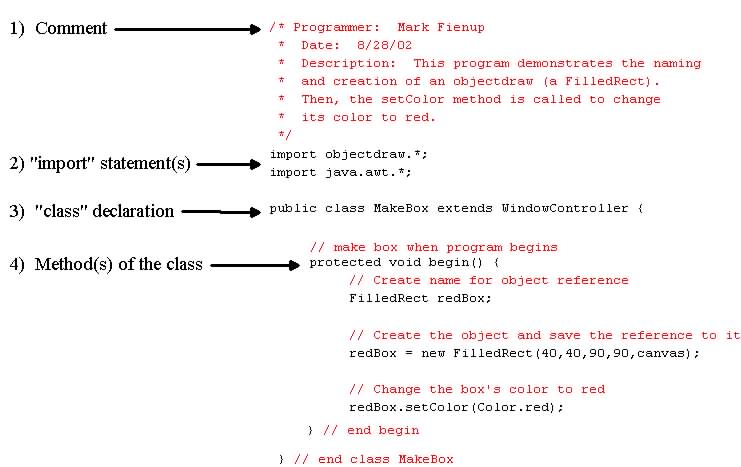
Lecture 2 (8/28/02)
Announcements:
Basic entities we can draw are:
FramedRect, FilledRect
FramedOval, FilledOval
Text
Line
How we build these:
new FramedRect(10, 10, 40, 60, canvas);
new Line(x1, y1, x2, y2, canvas);
new Text("hello there", x, y, canvas);
Demo 1. Simplest Box - uses an anonymous object
OK, now say we want to write a program that has a red box. We need a name so that we can call methods associated with the object.
objectName.methodName( parameters );
Steps:
1) Declaration of object name - only save memory for a reference/pointer. No object created yet!!!
FilledRect box;
2) Constructs an object using "new" and assign the reference ot the object
box = new FilledRect (100, 200, 150, 150, canvas);
3) Call an object's methods using its name
box.setColor(Color.red);
Demo 2. Colored Box - uses an anonymous object
Components of Java Program
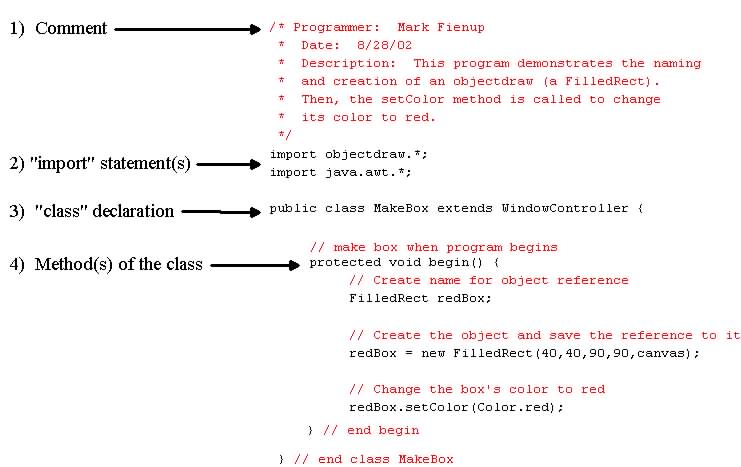
Three types of comments:
/* This is a
multiple-line comment.
*/
// This is a single line comment
/** This is a javadoc comment that can be used to
automatically generate html documentation of the program.
*/
"import" statements - these specify in what package we need to look for classes used in this program
"class" declarations - to use the objectdraw package you need to create a class that extends WindowController (which is pretty much like an Applet)
Method declaration - within a class you can create methods that are actions that objects of the class can perform
In the example above, "begin" was the only method. "begin" is a special WindowController method that automatically gets performed once when the program starts executing.