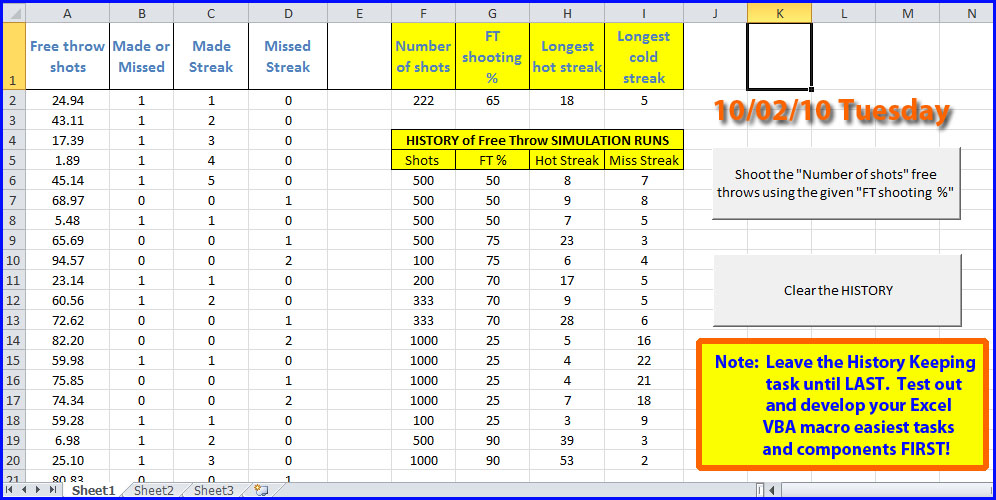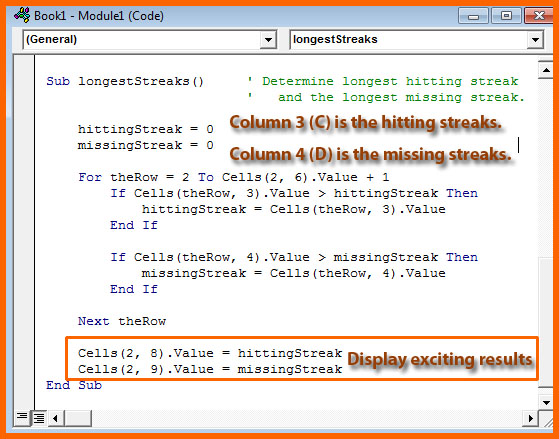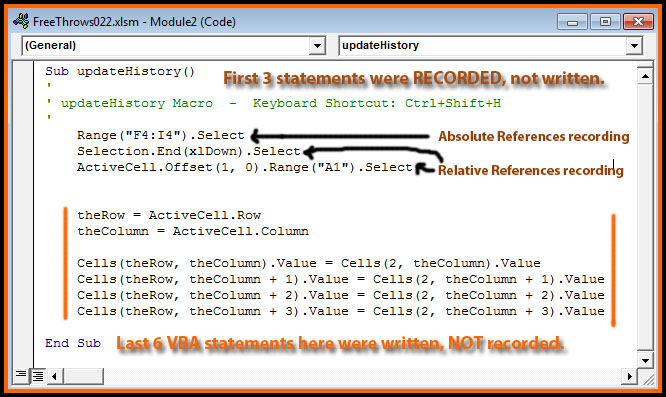Free Throws Simulation Assignment
Due TUESDAY OCTOBER 8th, 2013
Send to jacobson@cs.uni.edu as attachment by or on the due date.
- How to do the UPDATEHISTORY macro:
UpdateHistoryFreeThrowsVBA.pdf
- Where do you call or invoke the UPDATE HISTORY macro? When does
UPDATE HISTORY need to happen?
- The "Clear the HISTORY" button will need to have a macro that clears
out all of the previous history. In my screen snapshot, clicking that
button would clear the RANGE F6:I20. But the last row of history might
be row 10 or row 7 or row 45 instead of row 20. You will need to
experiment and probably record some macro code to figure out and develop
the Clear the History VBA macro.
- Be sure to save your Excel workbook as MACRO ENABLED. It will have
an extension of .xlsm where the M in .XLSM stands for MACRO.