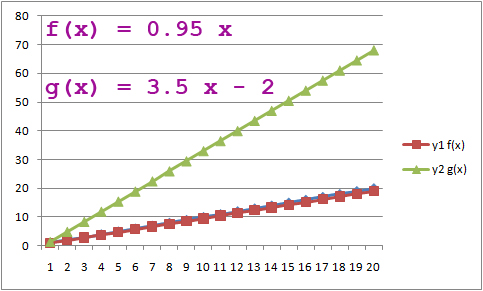
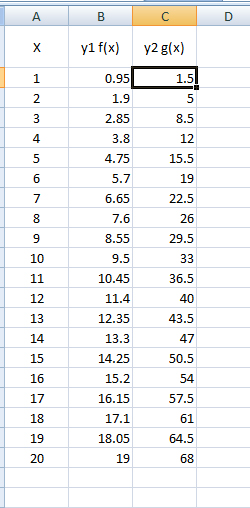
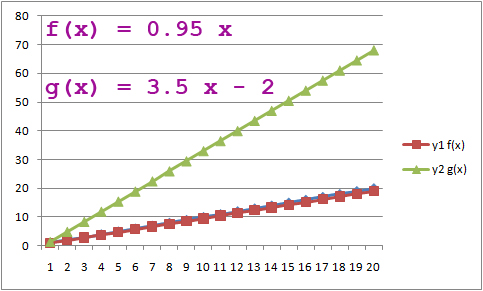
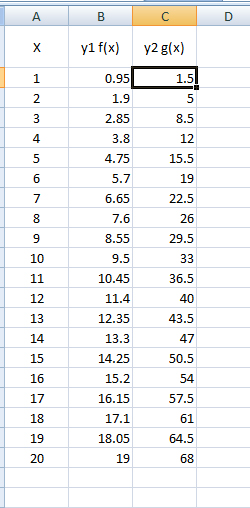
Note: If you were in class on Thursday, March 25th, much of this material will already be very familiar. Review it anyway to ensure you understand the current assignment. We did the y1 = 2.5 x and the y2 = 0.8 x functions, or f(x) = 2.5x and g(x) = 0.8x in class that day using the department's laptop computers (from the laptop cart).