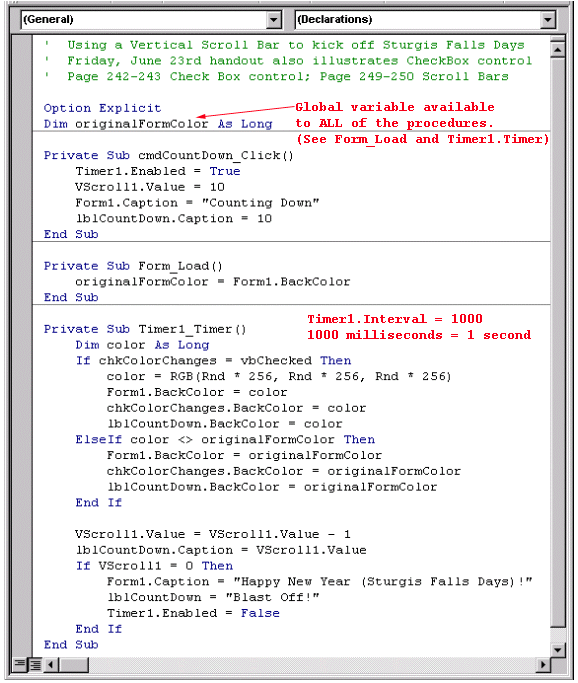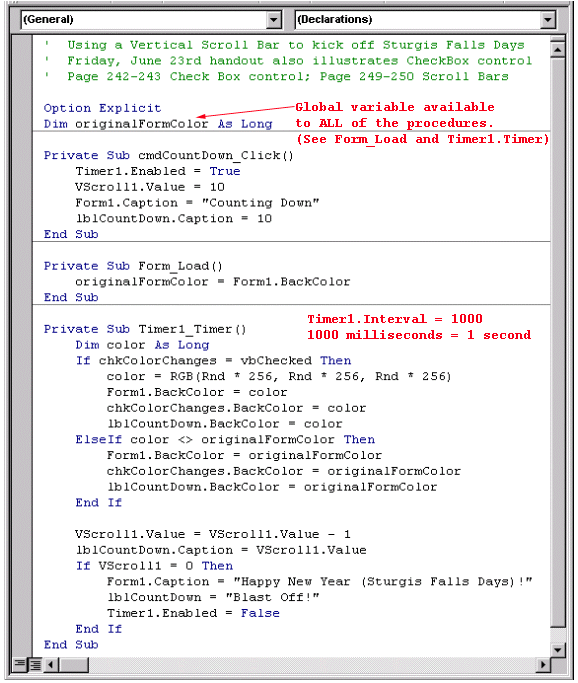Vertical Scroll Bars, CheckBoxes and Timer controls

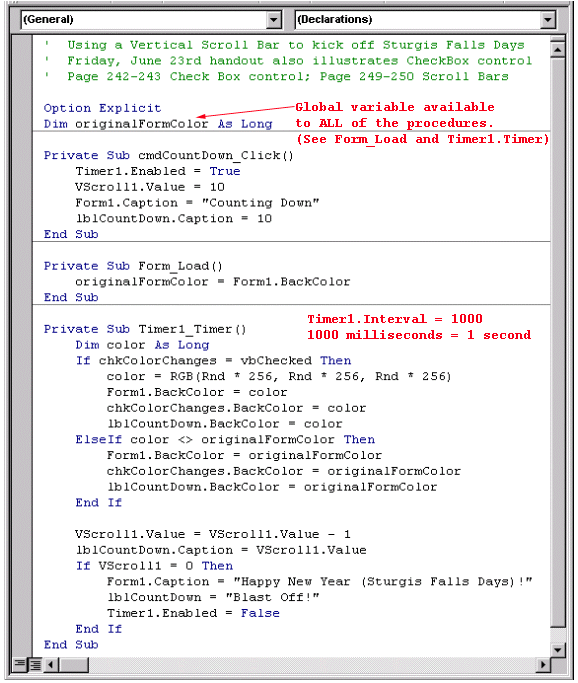
How can I use the View menu, Object Browser command to learn more about
the CheckBox control and what
it will be for its .Value when it is a checked checkbox? There are
some CheckBox intrinsic constants and the above program referred to
vbChecked, which is just a name for 1, which is the value of a checked
checkbox. An unchecked checkbox would have value 0, but there is a name
for that too!
The vertical scroll bar control has its MAX property set to 0 and its
MIN property set to 10. What? MAX is less than MIN? Whats up with that?
The VScroll1.Value = 10 will be at the TOP of the vertical scroll bar,
because whatever the MIN is set to will be the TOP and the MAX will be
the bottom of the VScroll1 control. That is why MAX < MIN for this
New Year's Eve Times Square ball drop program.