Name Row
1.
Write
the code so that the match (the fire
image) causes the Image6 icon to be displayed in the Image1 control instead of
its currently displayed icon. Your code
should change the dropped object (no matter what it was) to be invisible after
the DragDrop event has happened. The
match has fire as its Tag value.
Private Sub Image1_DragDrop(Source As Control, X As Single,
Y As Single)
End Sub
2.
Name
the two properties that have to be set in order that a Label or a TextBox be a data
aware object?
3.
Your
form must contain a different data control for every table in the database that
you want to get field data from.
T or F
4.
List
and briefly describe the three possible types of values or things that the
RecordSet property of the Data control could be set to at Design time or Run
time, assuming the Connect property is Access, for Microsoft Access databases,
which are the ones we looked at in class.
5.
What
Data control property can take a SQL statement as its value at Design time or
at Run time?
6.
What
are the first four phases or stages of the problem solving process?
|
1 |
|
|
2 |
|
|
3 |
|
|
4 |
|
7.
The
waggle dancing bees have the most to do with what phase of the problem solving
process, according to the lectures and handouts?
8.
What
phase of the problem solving/programming process has the most to do with
listening.
9.
What
phase of the problem solving process has the most to do with plans and
planning?
10.
What
phase of the problem solving process has a focus on WHAT the problem is instead
of HOW to solve it?
11.
What
phase of the problem solving process has a focus on HOW, on coming up with the
step by step algorithmic plan of HOW to solve the problem?
12.
What
phase of the problem solving process asks the questions what is given and what
is the goal?
13.
What
phase of the problem solving process asks is it simple enough and is it
adequate?
14.
Suppose
you have a menu that is named mnuChangeImage
and you want it to be a context-sensitive menu and show up when the user
right-clicks the mouse on the imgPhotoFrame
image control.
·
What
event procedure needs to be programmed. What will it be named?
·
Write
the code that the event procedure will contain, so that the menu mnuChangeImage is displayed when the
user of your program right-clicks on the imgPhotoFrame
image control. You do not need
to have all the arguments in the Private Sub correctly listed, just the main
one. There are four arguments total for
the event procedure.
15.
Write
the statement to erase the drawing that has happened on Picture1 picture
control:
16.
Write
the entire event procedure that would make the gif file JEWEL.GIF be displayed in the control imgMusicians. The Image control imgMusicians will display this when
you click the command button cmdDisplayJewel.
The path to get to the JEWEL.GIF file is A:\JEWEL.GIF,
since we will assume it is on a diskette.
17.
What
are the names of the two properties that are commonly set for any control that
you want the user to be able to drag.
We dragged bananas and gasoline and matches to a trash barrel, for
example..
18.
Use
the _______________________ method of a recordset to rebuild the recordset when
you want to change to a new set of records during runtime. Forgetting to do this statement would be a
confusing slimer to track down!
19.
How
can you select multiple controls when you are designing your form and user
interface? You might want to select
multiple controls so you can align them or make them all the same size or same
distance apart, for example.
20.
What
is the tag property used for, as demonstrated in class and handouts?
21.
 Write the single Visual
Basic statement that would be used to display the following. Do not worry about the Title bar part
of the window!
Write the single Visual
Basic statement that would be used to display the following. Do not worry about the Title bar part
of the window!
22.
Write
the single Visual Basic statement to display the following and store the value
of the number that the user entered in the variable named radius.
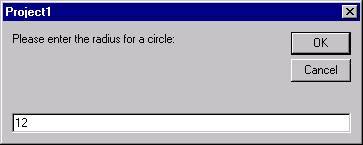
23.
What
is the name of the property that tells the number of items currently stored in
a list box?
24.
Draw a picture and demonstrate your understanding of the difference between a
user using a SmallChange and a LargeChange property.
25.
What
is the value of Left(“Panthers”, 3)?
26.
What
is the value of Right(“Panthers”, 4)?
27.
What
is the value of Mid(“Panthers”, 2, 3)?
28.
Write
a complete Visual Basic assignment statement to simulate the throwing of a die
(one of a pair of dice). Store (assign
to the toss variable) the
value 1, 2, 3, 4, 5 or 6 in the variable named toss. Assume that toss is not
declared and is thus type Variant.
29.
Write
the Visual Basic statement to draw a line across the form, horizontally, from
the left edge of the form to the right edge of the form. Assume the form is named Form1. Place the line on row 100 of the Form1
object. It goes all the way across the
form Form1.
30.
Write
the Visual Basic statement (or statements) to make the color of the 1st
pixel in the 1st row the same color as the last pixel in the last
row of Picture1. The 1st
pixel in the 1st row will be changed to the color of the last pixel
in that row for the Picture1 PictureBox control.
31.
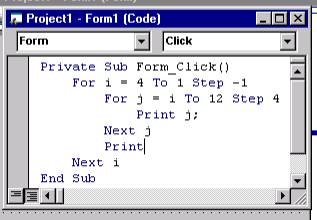 What would be the output of
the following code when the user clicks on the Form. Show what the output would look like.
What would be the output of
the following code when the user clicks on the Form. Show what the output would look like.
![]()