VB.NET files, listboxes and
nested loops exercise.
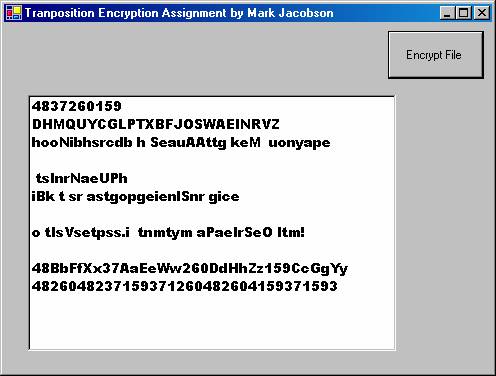
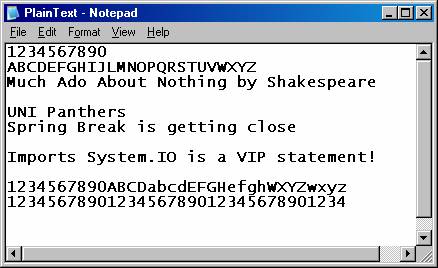
The assignment is due on Wednesday, March 10th,
2004
Make sure that your raw text data file with whatever plaintext message is of interest to you is saved inside the Bin folder for your VB.NET project.
The raw text file above was named PlainText.txt. Here are the statements from my VB program that opened the file for input.
Dim fs As
New FileStream("PlainText.txt",
FileMode.Open, FileAccess.Read)
Dim
strHobbits As New
StreamReader(fs)
Make
sure that you add the “Imports System.IO” statement at the top of
your code window, so the FileStream and StreamReader class definitions are
available.
Imports System.IO
Public Class
frmEncrypt
Inherits
System.Windows.Forms.Form
The
encryption method takes every 4th character of the plaintext from
the 4th character, then every 4th character from the 3rd
character, then every 4th character from the 2nd
character, and finally every 4th character from the 1st
character to create the encrypted by transposition (permutation) ciphertext of
the original plaintext message.
1234567890UNI*Panther*Volleyball-rocks!! would be encrypted how?
1234
5678
90UN as
I*Pa 48Naeoylc! 37UPhVelo!
260*t*lars 159Inrlb-k
nthe
r*Vo
lley but without the spaces shown above, it would
be
ball
-roc 48Naeoylc!37UPhVelo!260*t*lars159Inrlb-k
ks!!
Be sure to include one line
of plaintext that makes it easy to see if your algorithm is correctly
converting the plaintext to ciphertext.
12345678abcdABCDEFGHIJKLMNOPQRSTUVWXYZ makes it easy to
look
for an spot
the
48dDH group, then the
37cCG
group, followed by the
26bBF
group, and ending with the
15aAE
group.
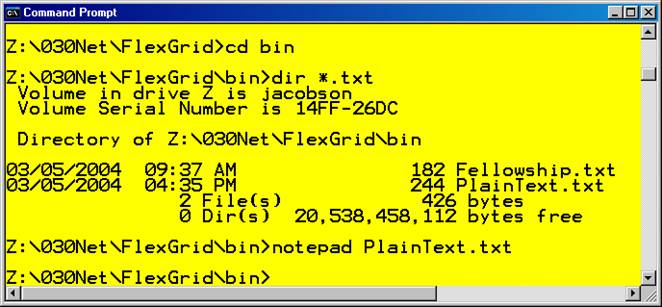
The name of my project is
FlexGrid, so it is inside the FlexGrid folder that I find the bin folder and
save a copy of the input data file (PlainText.txt) there.
My 030Net folder contains
all VB.NET projects and work.