Oops! I just typed in a PARAGRAPH tag and because I was the DESIGN panel had the focus, what did Dreamweaver put into this growing file instead? <P> is what got entered into the HTML, so the web browser displays <P> and does NOT do a paragaph break, but shows the HTML tag for the paragraph break.
INTELLISENSE and INTELLIHINTS is the drop-down help list that frees you from memorizing or always having to go find the documentation to see the syntax and options available for HTML codes, etc.
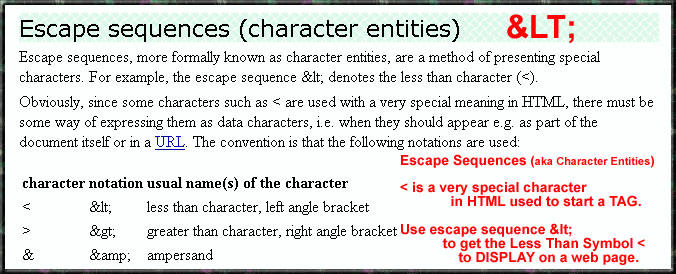
Suppose the Design window (Design Panel) has the focus. Recall in Split mode, the Code panel is the top half and the Design panel is the bottom half. Then you will just see an & show up there in the Design panel when you type that character. Of course, what you see in the Code (the actual HTML) panel is the Escape Sequence code, the Character Entity code & show up.
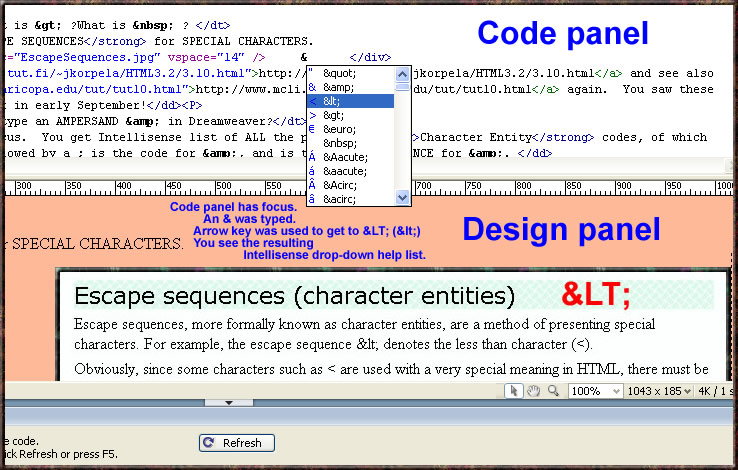
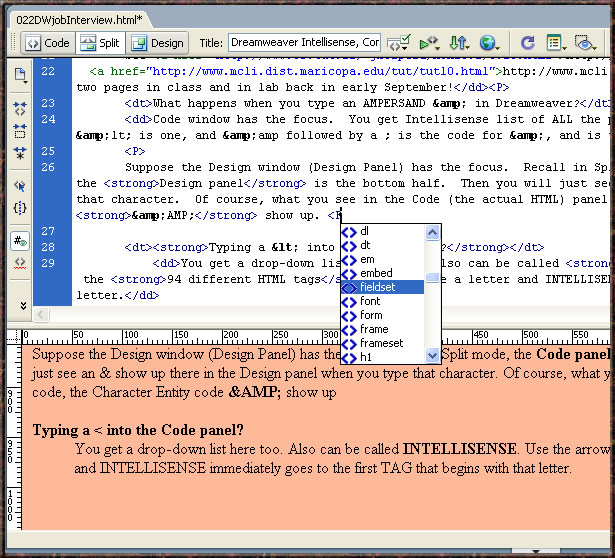
Telling the interviewer that the < symbol starts a TAG is perhaps like being interviewed for a journalism or writing job and being asked the following: What do you like about Ralph Waldo Emerson's essays? Your answer: That he uses sentences and those sentences end in periods. And he breaks it up into paragraphs.
Or it would be like being interviewed to be a speech writer for some politician or leader? Question: What has most influenced you or what do you like about Lincoln's or Tom Paine's oratory? Answer: That Lincoln's speeches are made up of words and sentences and pargraphs and are interesting.
Or finally, you are being interviewed to be one of team of writer's for Jay Leno or David Letterman. Question: What comedians have influenced you and what do you take from them? Answer: Seinfeld, Bill Cosby and Lenny Bruce. They say stuff that makes me laugh.
<DL> lists are DEFINITily not as popular as <OL> or <UL> lists, which are Ordered Lists (numbered) and Unnumbered Lists (bulleted), respectively.
What is the DeaL with DL here? Not too worry, none of this is one the exam. Just playing around with DW and DL and using all of the above about < and & and so on.