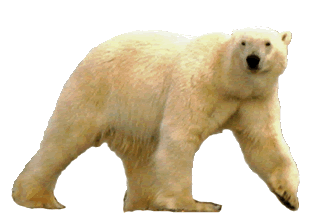
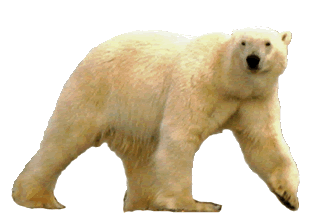
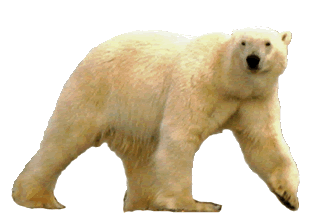
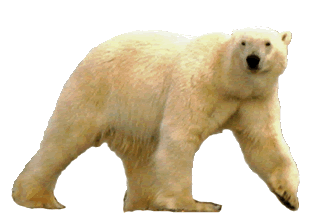
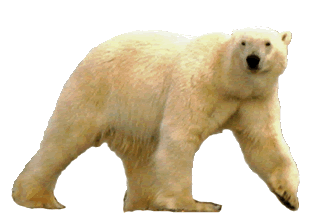
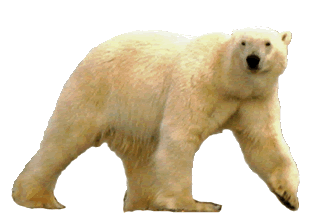
To make an image background transparent:
1. Click the Preview, 2-Up, or 4-Up button at the upper left of the Document window. In 2-Up or 4-Up view, click a view other than the original.
2. Select GIF as the file format in the Optimize panel, and select Index Transparency from the Transparency pop-up menu.
The canvas color is made transparent in the preview, and the graphic is ready for export.
Summary of the class:
Dw, Fw and additional sunny.uni.edu
supplement on cd .. and the usefulness of . and .. to move files
around.
IMG SRC="polarBear.gif" WIDTH="210 H2 ALIGN="CENTER"
BODY BGCOLOR
HR SIZE="14" NOSHADE, etc.
<body bgcolor="#FFCC99">
<hr size="14" noshade color="#990000" />
<h2 align="center">Polar Bears on the March <BR>
Friday, October 23, 2009 <BR>
Chapter 4 Fireworks exercise</h2>
<hr size="14" noshade color="#990000" />
<img src="polarBear.gif" width="210" />
<img src="polarBear.gif" width="180" />
<img src="polarBear.gif" width="160" />
<img src="polarBear.gif" width="140" />
<img src="polarBear.gif" width="120" />
<img src="polarBear.gif" width="100" />
<hr size="14" noshade color="#990000" />