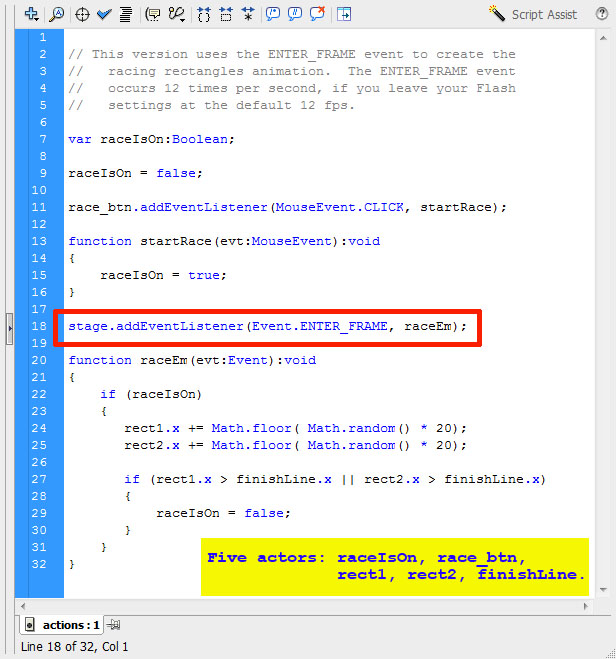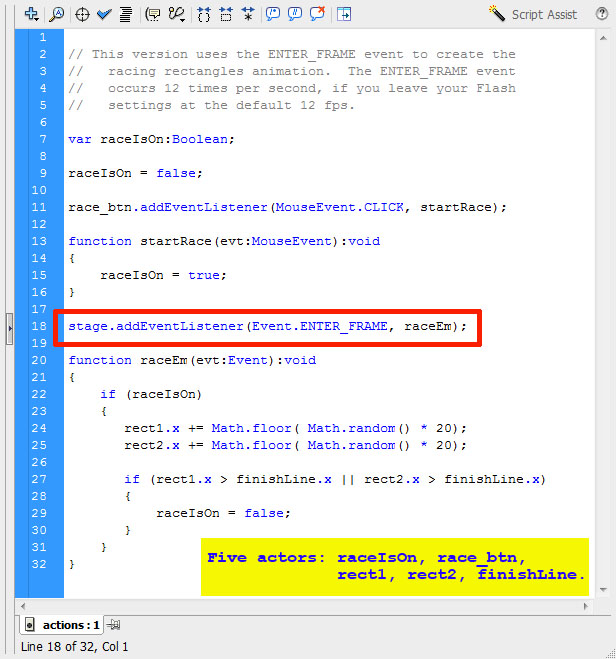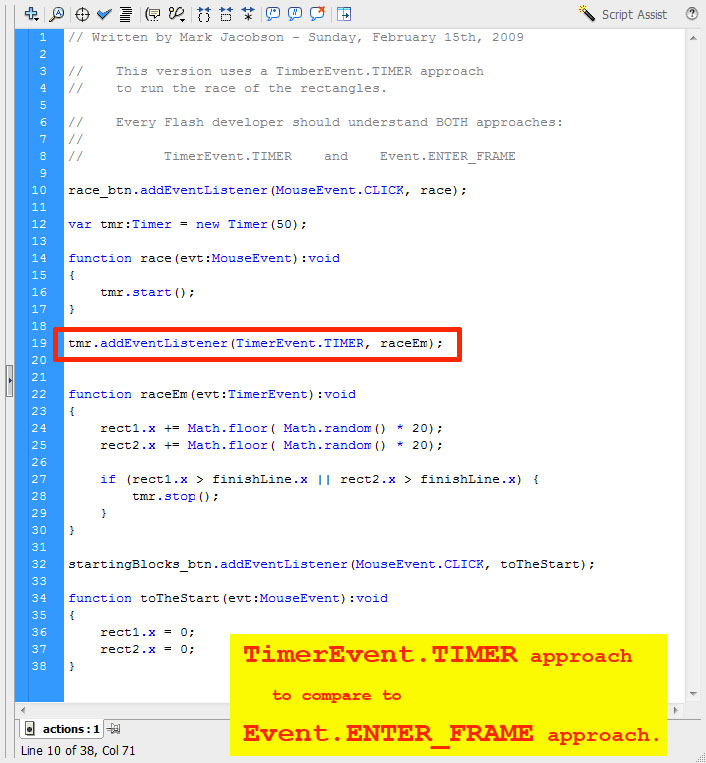Uploading using the SSH Secure Shell software and where to get the free SSH Secure Shell or the Cyberduck software for your PC or Mac.
WE WILL USE SSH Secure Shell and use Dreamweaver to UPLOAD to sunny.uni.edu
in the Lang 213 and StudioIT 3 computer labs.
sunny.uni.edu and yourUNIuserID and your sunny.uni.edu
password.
Window menu,
New File Transfer in Current Directory command
AFTER you are logged in to your sunny.uni.edu account.
Now you can
upload the .swf and the .html files to your account from your PC.
You will see the screen has two panels.
On the left, that panel is named "Local Name".
---------- ----------
On the right side, the other panel is named "Remote Name".
-----------
sunny.uni.edu is the remote server, the REMOTE computer.
------
Your laptop or your desktop PC or the Studio ITT III tablet PC you
are using in the hands-on class is the LOCAL computer.
-----
Local Name Remote Name
------------- --------------------------
Your local PC Your sunny.uni.edu account
------------- --------------------------
Left panel of Right panel of the
the SSH Secure SSH Secure File Transfer
Shell File window
Transfer