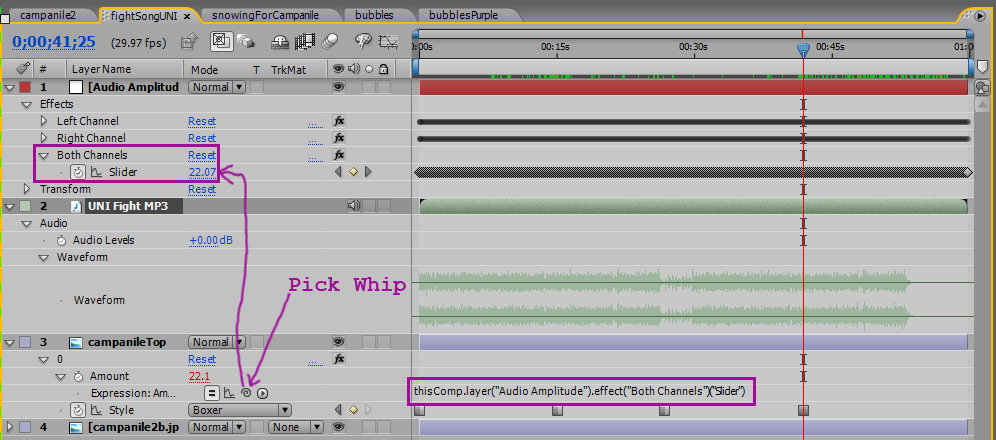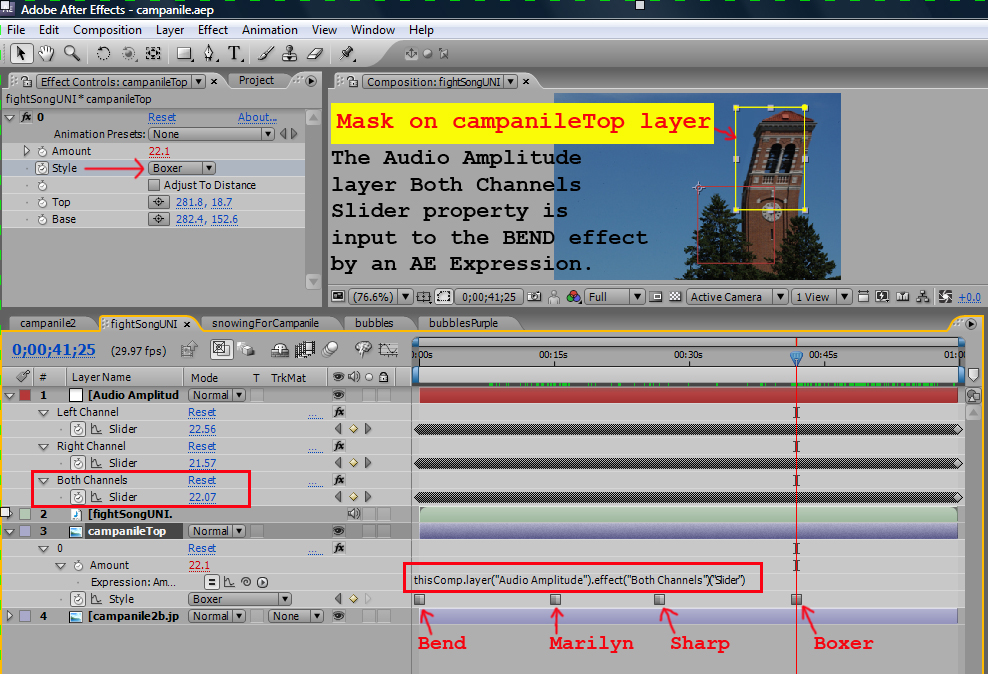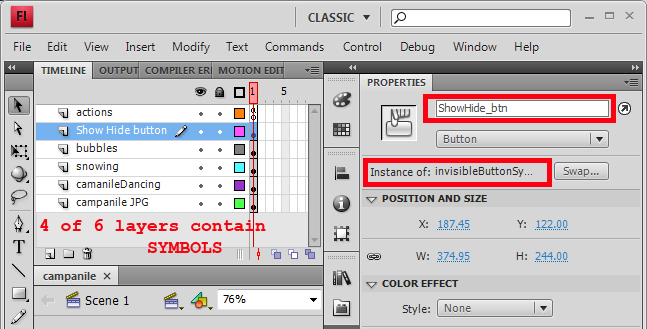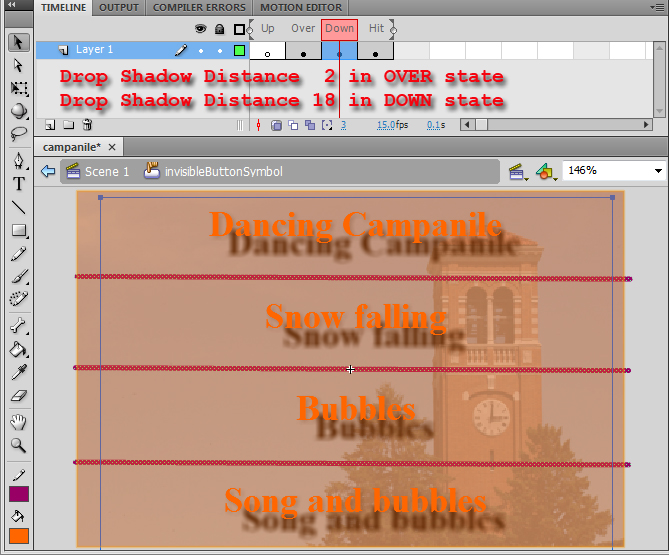Flash Invisible Buttons, After Effects Special Effects as FLV Symbols - Sunday 03/07/2010
- Animation menu > Keyframe Assistant > Convert Audio to Keyframes (AE). This was done when the UNI Fight MP3 layer was selected. Note: The layer came from the footage fightSongUNI.mp3, which was imported into the AE project after GOOGLE search located the music. The result: [Audio Amplitude} layer is created.
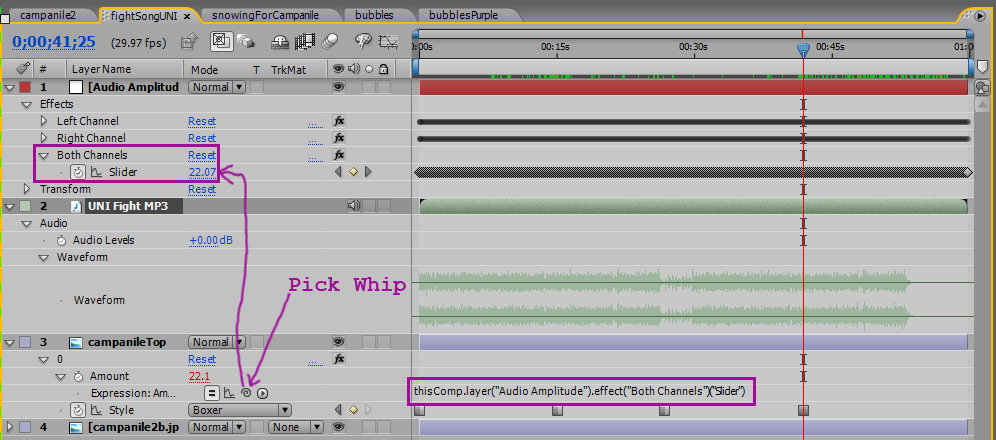
- Masking the top portion of the UNI Campanile (AE). You can see the MASK in the After Effects screen snapshot shown below. The mask is the yellow colored rectangle with 8 handles. It goes from the middle of the clock to above the top of the campanile.
- Effect menu > Distort > CC Bender (AE). There are four styles to choose from, so I decided to Keyframe each for a portion of the song.
- Bend is the first style you see - the BEND style lasts for 15 seconds.
- Marilyn is the second style of dancing that the Campanile does. It lasts from 15 seconds until about 27 seconds into the UNI Panther fight song.
- Sharp is the third style. It starts at 27 seconds and lasts until almost 42 seconds.
- Boxer style of CC Bender lasts for the rest of the song - until 59 seconds starting from about 42 seconds.
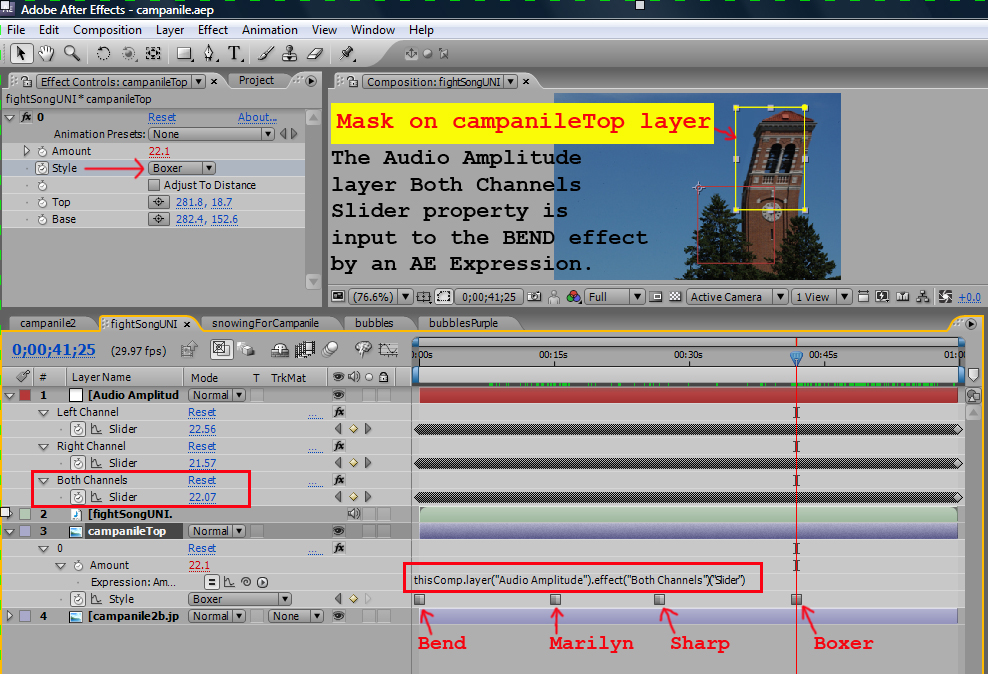
- Related but simpler example including link to a very nice AE/FL tutorial on how to do the After Effects and the Flash, except for the interactivity (tutorial does not include anything about invisible Flash buttons to make it start or stop snowing).
- Another example: CC Snow and CC Rain variations - integrating Flash and After Effects.
- campanile image (original) ...
- campanile2b.jpg prepared for the Masked layer so the dancing will not reveal the top of the building when it moves.
- This is an After Effects Expression. It was not typed and I did not need to know the syntax for this.
It was created by using the PICK WHIP to drag from the Expression attribute to the Target effect. AE does all of the rest for you.
thisComp.layer("Audio Amplitude").effect("Both Channels")("Slider")
- ...
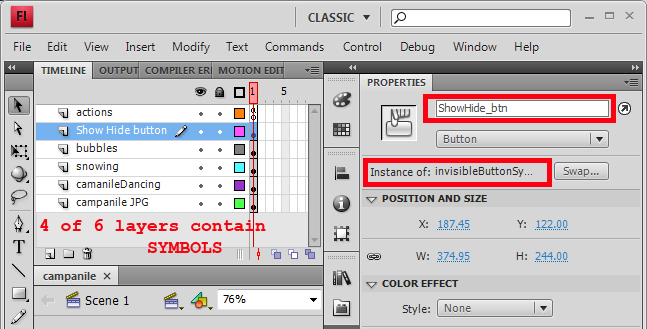
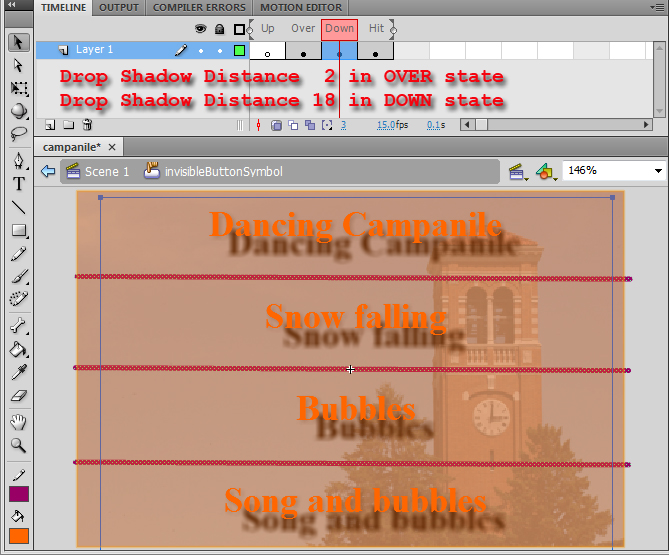
// Sunday, March 7th, 2010 - Adobe After Effects special effects
// rendered as FLV movies and imported into Flash as movie clip symbols.
ShowHide_btn.addEventListener(MouseEvent.CLICK, showOrHideSnowing);
hideEverything();
function showOrHideSnowing(evt:MouseEvent):void {
hideEverything();
if (mouseY<62) {
campanileDancing.visible=true;
campanileDancing.gotoAndPlay(2);
} else if ( mouseY < 124 ) {
snowing.visible=true;
} else if ( mouseY < 186 ) {
bubbles.visible=true;
} else {
bubbles.visible=true;
campanileDancing.visible=true;
campanileDancing.gotoAndPlay(2);
}
}
function hideEverything():void {
campanileDancing.visible=false;
snowing.visible=false;
bubbles.visible=false;
SoundMixer.stopAll();
}