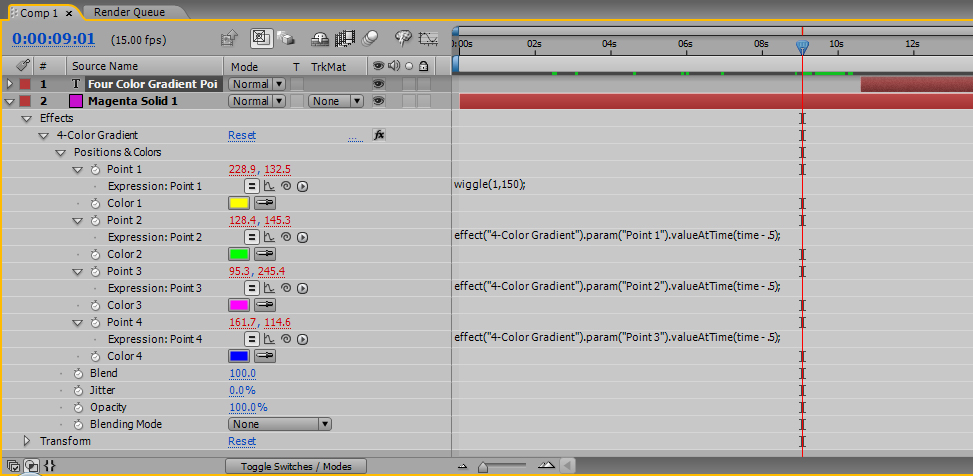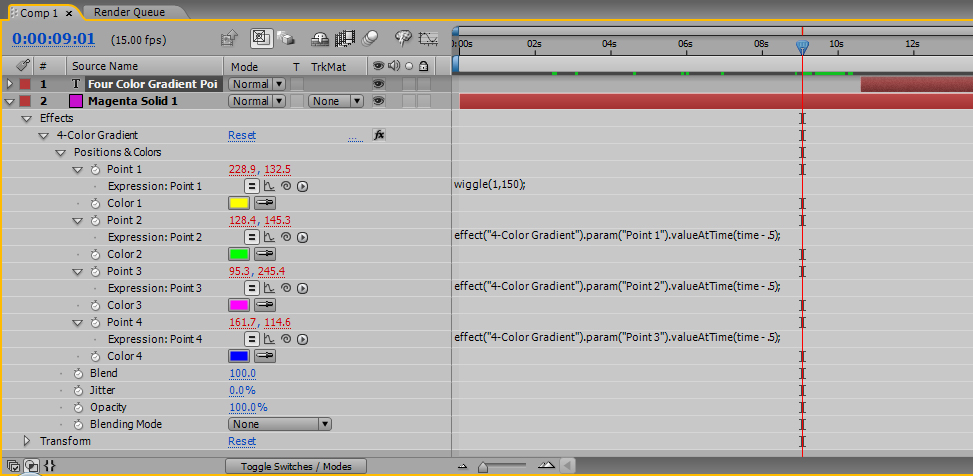Four Color Gradient - Animated by AE Expressions
March 24, 2010 - Wednesday - CD
----------------------------------
THIS IS THE EXPRESSION FOR Point 1 wiggle(2,200); or wiggle(2,300);
---------------------------------- is okay too.
wiggle(2,100);
THIS WORKS IN AE CS3
--------------------
effect("4-Color Gradient").param(propertyIndex - 2).valueAtTime(time - .5);
Note: if you are using After Effects CS3, you could just use the
above AE Expression for Point 2, Point 3 and for Point 4
expressions.
HERE IS HOW WE HAVE TO DO IT IN AFTER EFFECTS CS4
-------------------------------------------------
effect("4-Color Gradient").param("Point 1").valueAtTime(time - .5);
effect("4-Color Gradient").param("Point 2").valueAtTime(time - .5);
effect("4-Color Gradient").param("Point 3").valueAtTime(time - .5);
For Point 2 expression
----------------------
effect("4-Color Gradient").param("Point 1").valueAtTime(time - .5);
For Point 3 expression
----------------------
effect("4-Color Gradient").param("Point 2").valueAtTime(time - .5);
For Point 4 expression
----------------------
effect("4-Color Gradient").param("Point 3").valueAtTime(time - .5);
The FOUR COLOR GRADIENT needs to be applied to a SOLID layer.
It does NOT matter what color the SOLID LAYER is.
Layer menu > New > Solid
(Control + Y) is the keyboard shortcut...
wiggle(how many times per second, how much to wiggle)
wiggle(2, 200);
means wiggle twice per second, and wiggle anywhere
from -200 to +200 from where the current value of the
property is at.
So if the YELLOW color is at 300, 250 for example,
it can go between 100 to 500 on the x (horizontal)
and between 50 and 450 on the y (vertical)