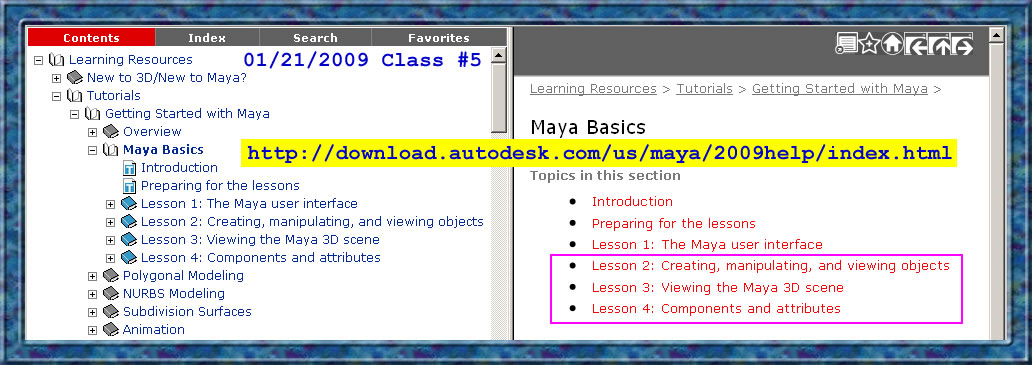Temple Tutorial (June 10-12 Summer 2009 classes)
Study/Review/Practice Lessons 2, 3 and 4
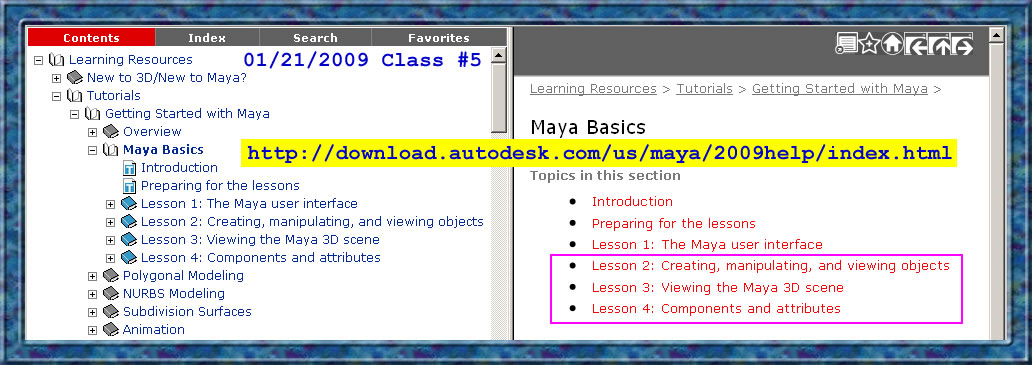
Be sure you are in the
LEARNING RESOURCES
TUTORIALS
GETTING STARTED WITH MAYA
MAYA BASICS
Lesson 2: Creating, manipulating, and viewing objects - June 10th
Lesson 3: Viewing the Maya 3D scene - June 11th
Lesson 4: Components and attributes - June 12th (if needed)
- You received a handout of some of the main highlights from Lesson 2.
Lesson 2: Creating, manipulating, and viewing objects
Introduction
Creating a new scene
Primitive objects <--- handout
The Toolbox: Layout shortcuts
The Toolbox: Transformation tools
The Channel Box
Duplicating objects <--- handout (we finished with this on Wednesday)
Save your work
Beyond the lesson
Lesson 3: Viewing the Maya 3D scene
Introduction
Camera tools
Workflow overview <--- handout (we did not get to this Wednesday)
...
Beyond the lesson
Lesson 4: Components and attributes
...
Beyond the lesson
- Review this material. If you are at the library, go to the SCC lab and practice making the temple
base and using Duplicate Special options to create the 2nd part of the temple base. If you cannot get to campus, read over the material carefully. Review what we have covered and read ahead to preview what we will cover on Thursday and Friday. Take notes!