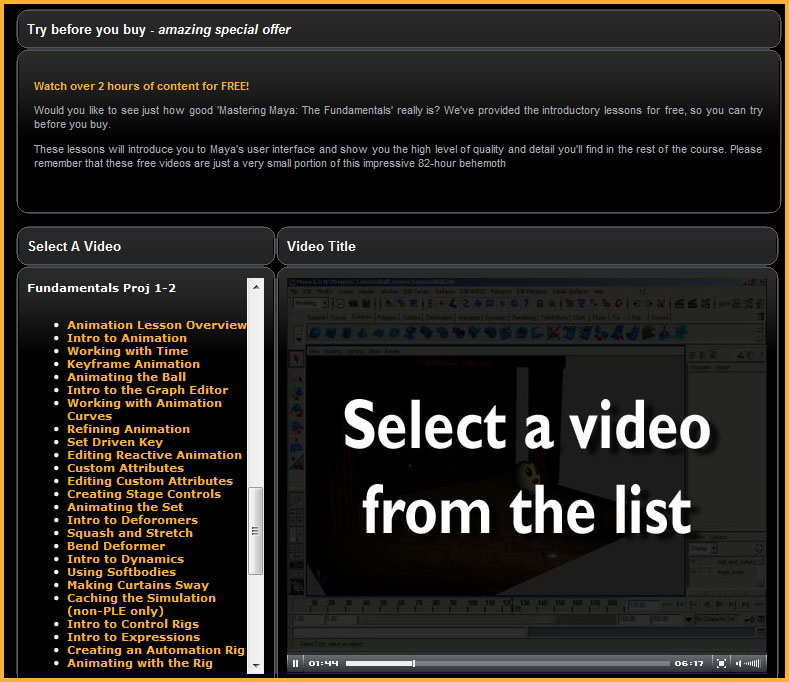Swaying Curtains and Maya animation assignment
Due on Thursday July 16th, Friday July 17th and Monday July 20th
Watch the following 59 minutes of videos from 3dbuzz.com as the prerequisite and preparation for creating and animating a set of curtains.
URL link: http://www.3dbuzz.com/xcart/product.php?productid=32#samples
- Storyboards - from Fundamentals Proj 1-1 "chapter" of video lessons - 09:20
- Creating a Curtain - 10:22
- Duplicating Curtains - 06:55
- Creating Stage Controls - from Fundamentals Proj 1-2 chapter of 3dbuzz.com Maya video lessons - 09:01
- Animating the Set - 09:59
- Making Curtains Sway - 13:03
Assignment due on Friday:
Turn in a total of 1/2 page of notes on each of the preceeding videos.
Minimum deliverables would be 6 * 1/2 = 3 pages of notes.
You probably will do more than 1/2 page of notes on one or more of the videos.
Your notes can include some diagrams as needed to show what an icon or a storyboard plan looks like.
Assignment part 2: Create an animation with two curtains. Your curtains should open up to reveal another Maya work you have done such as a bouncing ball, a temple, monument or building structure like we did earlier in the class, or anything you feel like modeling in Maya or animating.
Send this animation to jacobson@cs.uni.edu as an attachment when you are done with the Subject line of the email note saying: Subject: Curtains Assignment by "your name".
This assignment is due by Monday, July 20th. Note that you should save this assignment so that it can
eventually be rendered to TARGA files, converted to an FLV Flash video by using After Effects on the TARGA footage after adding some special effects with Adobe AE, and then moved into Flash and published as a SWF file hosted by an HTML file that includes the video controls for the Maya, After Effects, Flash produced "movie".
Here are some spring 2009 examples of Maya projects that included CURTAINS. Keep in mind this class was a semester long Maya class. You do NOT have do attempt to do anything this advanced with Maya since we are studying After Effects and Flash too. Maya is only a small portion of the Visual Effects, Animation, and Motion Graphics class!
Assignment: view these 21 different examples and send me email on which 3 videos you liked the best or got ideas from that you would eventually like to try or learn more about. Send the email to jacobson@cs.uni.edu by Thursday late evening.