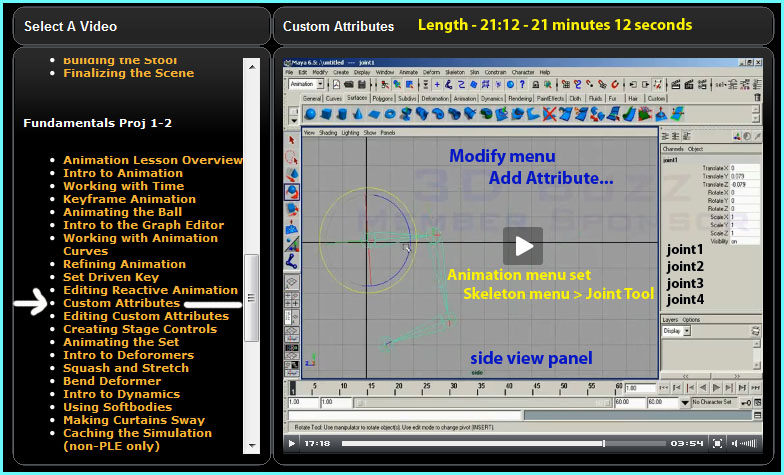Friday, July 17th, 2009 - Custom Attributes in Maya - 3DBuzz video
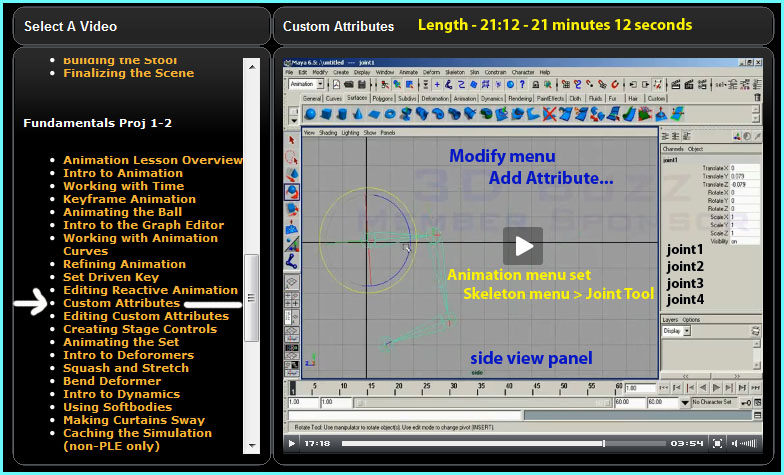
- SDK = Set Driven Key - Animation menu set > Animate menu > Set Driven Key. Notice above that Set Driven Key is another of the 3DBuzz free Maya video tutorials you can watch if you want to review or learn more details about SDK animation. It certainly would not hurt to watch just a few minutes of the SDK video, since it is 29 minutes and 13 seconds long.
Set Driven Key 29:13 Fundamentals Proj 1-2 lessons 9, 10 and 11
Editing Reactive Animation 13:06 from the "Maya Animation" chapter's free video lessons at 3DBuzz.
Custom Attributes 21:12
- Modify menu > Add Attribute... is used to create custom attributes. What is the difference between a Float, an Integer, a Vector and a Boolean type custom attribute? This video covers those issues.
- Why an attribute that you give the name indexCurl or myAttribute shows up as Index Curl or My Attribute in the Channel Box is shown. It is very N I C E, i.e. it is called NICE in Maya.
- The Connection Editor is shown for the first time in class today. That is also demonstrated in this video to illustrate a fact about Maya vector type custom attributes. Vectors in Maya give you 3 things for the price of one name, in honor of the THREE in 3D graphics. You are used to this: Translate X, Translate Y, Translate Z; Rotate X, Rotate Y, Rotate Z; Scale X, Scale Y, Scale Z show up in the Channel Box as 9 of the 10 default keyable attributes.
- What is a Locator object? Create menu > Locator is the command that was used to make locator1 object. A Maya Locator object never ever renders. It will never be seen my your audience. Why use one? This video shows you why you might want to learn how to use Locator objects.
- SDK - driver and driven. How an object can use a custom attribute as the ONE driver to drive MANY of its other attributes. In this video, ONE custom attribute for a Sphere (Polygonal Sphere) will drive FOUR attributes (Translate Y, Scale X, Scale Y, and Scale Z) of that same Sphere. SDK = Set Driven Key.
- Time Slider keyframes are used to drive a custom attribute (of either a visible object's custom attribute or else of an invisible Locator object's custom attribute). The custom attribute is the one DRIVER of a set of one or more other attributes of that same object or another object. These attributes are called DRIVEN attributes, and were established by SDK - i.e. by Animate menu > Set Driven Key > Set... command dialog box or command window.
- indexCurl and middleCurl were the named of the two different custom attributes of a Locator object that was used to drive the finger skeleton to curl. In the above screen snapshot from the video, the finger skeleton is shown in partly curled up position. When the hand forms a fist, the index finger and other fingers are fully curled. The indexCurl custom attribute was set to minimum 0 and maximum 10.
- Animate menu set is the menu set (Animate, Polygons, Surfaces, Dynamics, Rendering = APSDR = Maya's 5 menu sets) that has the Skeleton menu. The Skeleton menu has a Joint Tool command. Maya always creates bones that have joints as end points, i.e. every bone has to have TWO JOINTS. Thus a Maya model of a human finger has 4 joints instead of 3 joints!
- When you have finished creating the last bone in the skeleton by clicking in the SIDE or FRONT panel view, press the ENTER key (Return key on Macintosh) to tell Maya you are done using the Joint tool.
- The ball and the wall or the dog and the pet door: Classic example of SDK animation. The ball is animated using the Time Slider and keyframes. The ball has a driver attribute (TranslateX) that is in an SDK relationship with the wall's driven attribute (TranslateY).
- Very helpful information on SDK; Modify menu > Add Attribute; and Create menu > Locator. Includes links to screen snapshots of the Set Driven Key dialog box from past quizzes.
- Obviously, you can see in the above that there is a 3DBuzz.com free video on Set Driven Key as one of the Fundamentals Proj 1-2 lessons you could watch to learn more about SDK animation. It comes right before the Custom Attributes lesson.
The followup lesson on Editing Reactive Animation goes further into SDK and how you can fine tune the REACTION of a Driven object to a Driver object. If you think about it, you might realize that classic Maya animation with keyframes on the Timeline (Time Slider) is REACTIVE animation too. An object's attribute reacts to changes in time.
- SDK additional material: http://3dtutorials.michaelorourke.com/tutorials/Anim/More/DrivenKeyIntro6.html SET DRIVEN KEY by Michael O'Rourke. Free written tutorial on SDK animation concepts.
User ID: mayatuts
Password: morourke