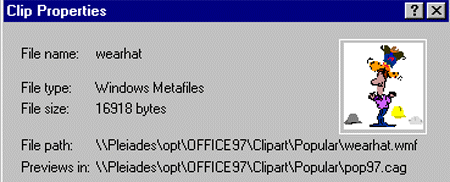 Where is the man with many hats clipart? On the O: drive in the
O:\Office97\Clipart\Popular folder. O: is mapped to \\Pleiades computer,
which has an opt folder.
Where is the man with many hats clipart? On the O: drive in the
O:\Office97\Clipart\Popular folder. O: is mapped to \\Pleiades computer,
which has an opt folder.
Here is the PhotoShop exported GIF file that created a shadow effect.
I used several different layers and colors, with a Gaussian Blur and
a further offset so each shadow is further from the original top image.
Doing a Gradient on the top level is a nice touch to add as well.
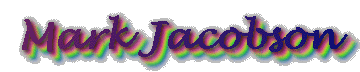
Here is the Excel 97 Tutorial #3 Pronto.xls file that is used as the startup file for your Excel assignment (doing and printing out Tutorial #3 chapter of the book). If you click on this link in the Wright 112 lab, using Internet Explorer, it will automatically download the file and start up Microsoft Excel for you. What happens in other labs and locations depends on your browser and the entire setup.
Here is the link for the Monday, February 22nd lab. This lab deals with animation and the VBScript language. You must use Internet Explorer for this lab. Netscape will NOT work!
- Here is an
Overview of all HTML elements to consult, if you wish.
- Here is an
HTML primer to refer to when answering HTML questions that arise.
-
Images and Colors for your web page. For the BGCOLOR="FF0000"
colors.
- RGB Color chart and base 16 (Hexadecimal) conversion kit.
- Your web page assignment was handed out on Friday, February 6th. The web pages (page2.html and homepage.html) are due on or by Wednesday, March 10th. Consult the web help page for ideas on how to work on your web assignment.
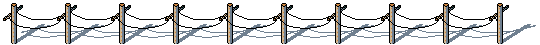
Here is the Monday, March 1st lab summary of Task1.doc techniques. You received it as a COBRA/VIPER/ICEMAN email note.
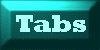 Microsoft Word 97 task1.doc techniques has been
updated at 2:50 p.m. on Tuesday, October 6th. Screen snapshots of the
left, center, right and decimal tab symbols and techniques.
Microsoft Word 97 task1.doc techniques has been
updated at 2:50 p.m. on Tuesday, October 6th. Screen snapshots of the
left, center, right and decimal tab symbols and techniques.
The two times it took you to format the task1.doc Word 97 document will be eclipsed by your 3rd and 4th times in the last 7 days of classes. The 1st and 2nd times are due by April 21st, via email AND on the printout of ONE of your two sessions of reformatting TASK1.DOC to its final glory. To download the task1.doc to your diskette or to open it up in the Wright 112 lab, just click the link above. Be sure to Enable the macros, so the timing buttons work.

Outline/study guide for Friday April 16th midterm
Animated GIF file, consisting of 14 frames, created on April 6th. Zebra
skin, with a Twirl filter, after a Difference Clouds filter for color
effect.
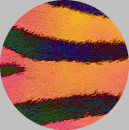
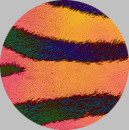
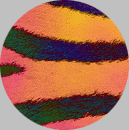
Here is a supplement to the web page PhotoShop mybutton.gif assignment. The PhotoShop screen snapshots and additional tips may be helpful in creating the command button with your name on it.
Three buttons created as class
demos of PhotoShop on Friday, March 26th.
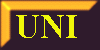


The midterm exam on Friday, March 5th has a study guide, which you received as an email note (on COBRA/VIPER/ICEMAN) on Wednesday, March 3rd. It is a review of what we covered in class today, which was an outline of what would be on the test.
- The link get the Waite press eZone and browse to find chapter one of the Photoshop 4 book that you saw in class on Wednesday, March 24th.
- The handout from that class has 5 questions from Lesson One, 5 questions from Lesson Two and 5 questions from Lesson Three of that book. These 15 questions are also online, with the book itself.
- Due date: Friday, April 2nd, in the Wright 105 classroom.
- Attention: Follow the six steps listed below the get to the Photoshop 4 textbook.
- There is a newer Photoshop 5 book available on the Waite press eZone web site. Use the older book. Wright Hall has Photoshop 4, not Photoshop 5. Also the 15 quiz questions are the ones from Photoshop 4.
- Click the eZone link,
- then click the Learn Zone link or the Learn book icon,
- then click the guest user link,
- then click the Photoshop 4 link,
- then click the 1. Introduction to Photoshop link,
- then click the Read link (or the Quiz link)


Here is the modified version of the Building Clip Art object named Gate1.wmf, which is available in Word or PowerPoint from the Insert menu, Picture, ClipArt command.

Very simple animated gif file, using 8 XPaint frames.
This animation and GIFS button is a link
to a page about creating animated
gif files.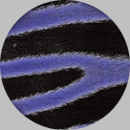

An excellent resource for Windows 95 concepts and techniques.
Much of the
Guide to Windows 95 will apply to Windows NT4 as well.
Do NOT print this Windows 95 stuff in the Wright 112 PC lab!
Mark Jacobson ..... University of Northern Iowa ..... email: jacobson@cns.uni.edu