Microcomputer Applications and Systems Integration
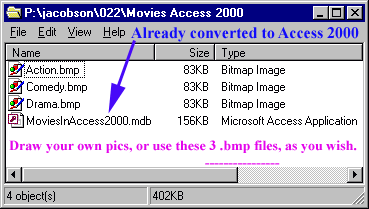 1-2:50 p.m. Wednesday final exam:
1-2:50 p.m. Wednesday final exam:
Here is a helpful Final Exam Study
Guide
- December 7th email note #1 about
the
final
exam, cheat sheet guidelines, PERL/CGI and Access 2000 projects.
- Email note #2 on December 7th
is more about the Access 2000 issues and that final
database project.
- What about the $TimeStamp and
the
back tic symbol to allow your PERL script to have the Unix server
execute the date command, so you can record the date and time of the
guest's visit?
-
The no longer simple
guest book program. Your entry will be added to the file only
when you enter something for BOTH the name and the comment. The
guest book web page is displayed in a randomly chosen BGCOLOR color and
and calculated contrasting TEXT color.
Access 2000 Movies database
assignment due date, and guestbook note.
Movies handout and information
on parameter queries and combo box and Form with intelligent navigation
button and record operations.
More Movies and VBA and Intelligent command
buttons
lessons, showing both the GUI and the Form_Current() event procedure VBA
techniques.
Animated GIF examples page for
review of some of today's Tuesday 11/28 class. We will have our last hands-on
class
on Thursday, November 30th in Wright 112 lab.
- Here is the link to student
practice questions directory page. The Tuesday, November 21st quiz
will include at at least 40 questions based upon these.
There are 27 links to practice questions there as of
8:15 a.m. on Friday morning Don't see your name, send me email.
I did not receive your URL if you do not see your name.
- The first 5 questions are from this DATABASE slide show
to study in conjunction with Lessons 1 and 2 of the Access 97 book.
The Northwinds database comes with Access and the documentation
often uses examples with Northwinds Tables and Forms and Reports.
- Read Lessons 1, 2 and 3
of Access 97 VBA textbook and preview/review it with this slide
show that highlights some aspects of the chapters. Use these
slides to answer questions 6 through 25.
- Here is an example of PERL and FORMS
for both CheckBox and Radio Buttons
, taking from questions 11 and 12 from the formOct9th080.html
Discrete Structures quiz.
- Try out this
simple guest book program. Your entry will be added to the file.
PERL not only reads and responds to your information, but PERMANENTLY
saves it for future reference and display.
- Practice quiz, 17 questions, 810:080
Discrete Structures. You have a portion of the .cgi PERL script that
grades this quiz and greets the person with an indication of the time
of day they took the quiz, etc. The quiz uses RADIO BUTTONS. Your
22 question quiz does NOT have to be all check boxes and text boxes.
If you want to use some additional FORM types, such as radio buttons,
feel free to.
- Tuesday November 7th email review of
lecture,
reminder of hands-on class, clarification on $year resulting argument of
the
locatime(time) function.
- Thursday November 2nd email on PERL and FORM
assignment that is due on Tuesday, November 14th. You did
this earlier as the
Pre PERL and FORM assignment, but
you can modify and develop improved versions of a question or new
questions to replace your earlier ones as you are studying the
materials again or the materials since then.
- The hands-on class from
Thursday, October 26th
where we created a gradebook database and imported a comma separated value
file, as well as created a custom form that displayed an A, B, C or below
C level graphic (.bmp files). We also did a Pig Latin function and
created an Access module for the Public PigLatin() function.
- Pre PERL and FORM assignment to be
turned in next week.
- Here is the ClipArt customization
and Object-Oriented graphics page.
- Where and how do I
find the A.wmf ClipArt file when it
is not in the standard ClipArt folder?
- How to use it: Use Insert menu, Picture command,
From File... subcommand instead of Insert menu, Picture, ClipArt...
subcommand.
- Download it: Take the A.wmf file home with you on
a diskette, if needed.
- PhotoShop
basic skills and techniques for buttons, cropping, etc.
-
Assignment on Excel or Word VBA due
October 10th
experiments with variables of the Variant variety.

Here is a six question practice quiz
to illustrate FORMS and PERL CGI script techniques. We will talk about
this and try to understand it
during the three classes after the Labor Day holiday.
- Read Lesson 1
of Access 97 VBA textbook and preview/review it with this slide
show that highlights some aspects of the chapter.
- Another DATABASE slide show
to study in conjunction with Lessons 1 and 2 of the Access 97 book.
The Northwinds database comes with Access and the documentation
often uses examples with Northwinds Tables and Forms and Reports.
- Review of the Tuesday, September 19th lecture
with RGB, BGCOLOR attribute, PERL and CGI, practice quiz and using
the http://student.cns.uni.edu/~yourUserID/cgi-bin/form022.html
example file.
- PERL and CGI and HTML fundamentals and review
of Unix and pico and review materials for the Thursday, Sept 21st
lecture and group exercise.
- Look at the
HTML for the FORM with its textbox
and its radio button techniques, in conjunction with reading chapter
3, pages 43-54 of the PERL and CGI book.
- You could also use View menu, Source on your web browser to see
the HTML code for the FORM, but my annotated with PhotoShop and/or
Word 97 Alt+PrintScreen Window snapshots are also useful to study.
- Looking at the PERL/CGI script program
as well as the HTML and
FORM tags that collected the data and executed the script when
the user (you, the quiz taker) clicked the SUBMIT button, is a great
way to learn more.
Try running the example on different days of the week and times of the
day. The PERL CGI script program is filled with different techniques
you will eventually be able to understand and use.
My first ever FORM and PERL CGI attempt
illustrates checkboxes and textboxes. It is a Discrete Structures 810:080
practice quiz.
To see the PERL Random quote generator in
action. You can click Reload or Refresh button after you are there, to
see another randomly chosen txt or html file displayed.
 Here is the Fall of 1999 class web page, as
it existed
at the end of the class in December. Obviously, the class changes alot from
year to year, but you can get an idea of some of the topics by looking at
the old web page.
Here is the Fall of 1999 class web page, as
it existed
at the end of the class in December. Obviously, the class changes alot from
year to year, but you can get an idea of some of the topics by looking at
the old web page.


There will be two textbooks required for 810:022 in the fall semester of 2000.
No background in Access or database is required to take the 810:022 class.
No background in Web page creation is required either.
The Racing Rectangles assignment Excel and VBA
code windows was handed out on Thursday, August 24th. It is due
on Tuesday, September 12th, along with your Excel toolbar and 6 toggle
macros with custom toolbar buttons.
We'll have a hands on class on Tuesday, August 29th in the Wright 112 lab.
You will learn how to make a custom toolbar and VBA macros and attach it
to an Excel
workbook. We'll focus on creating a toolbar that allows convenience
in doing precision graphics in Excel or Word too.
Click here and then do the REFRESH button or RELOAD button at least 5 or
10 times to see the randomly chosen quotes
generated by a PERL/CGI program.
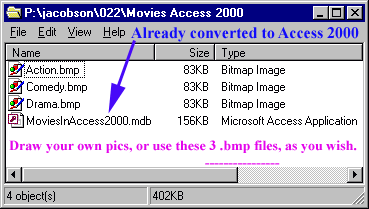 1-2:50 p.m. Wednesday final exam:
1-2:50 p.m. Wednesday final exam:
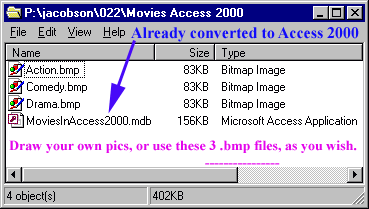 1-2:50 p.m. Wednesday final exam:
1-2:50 p.m. Wednesday final exam:

 Here is the Fall of 1999 class web page, as
it existed
at the end of the class in December. Obviously, the class changes alot from
year to year, but you can get an idea of some of the topics by looking at
the old web page.
Here is the Fall of 1999 class web page, as
it existed
at the end of the class in December. Obviously, the class changes alot from
year to year, but you can get an idea of some of the topics by looking at
the old web page.