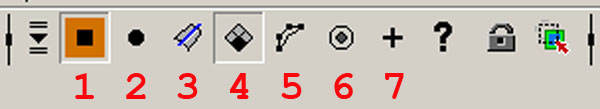Select by Component Type
Faces, Control Vertices, Hulls, oh my
- Select Point Components. This is currently partially selected, as indicated by the indented, yet light brown color. You cannot have BOTH Point Components and Face Components selected without sacrificing a few point types OR a few face types.
- Select Parm Points Components.
- Select Line Components.
- Select Face Components. This is currently selected. Note the indented icon. We did this for modeling the human hand. Extrude the four fingers after selecting one face of the palm. Poke Face the knuckles, after creating new faces for each knuckle. Wedge Face to create the place at the base of the palm for the thumb to be extruded from.
- Select Hull Components.
- Select Pivot Components. We have always used the INSERT key to select and reveal the Pivot Component. Recall the Sun, Earth and Moon modeling, or the Solar System model.
- Select Handle Components.