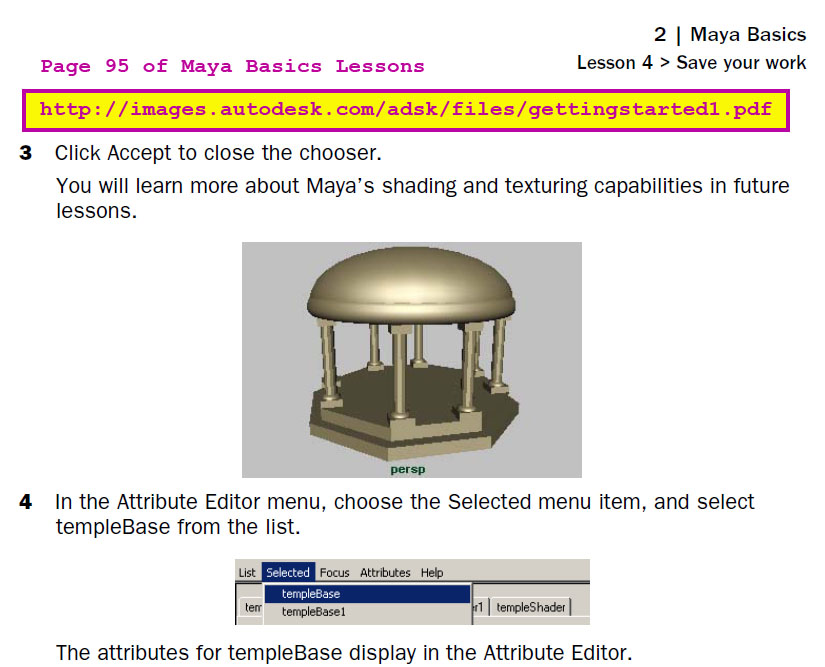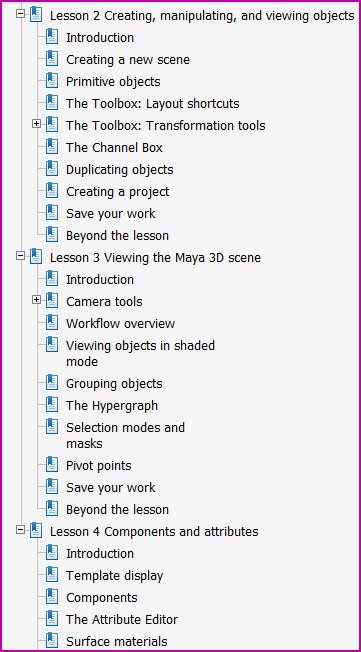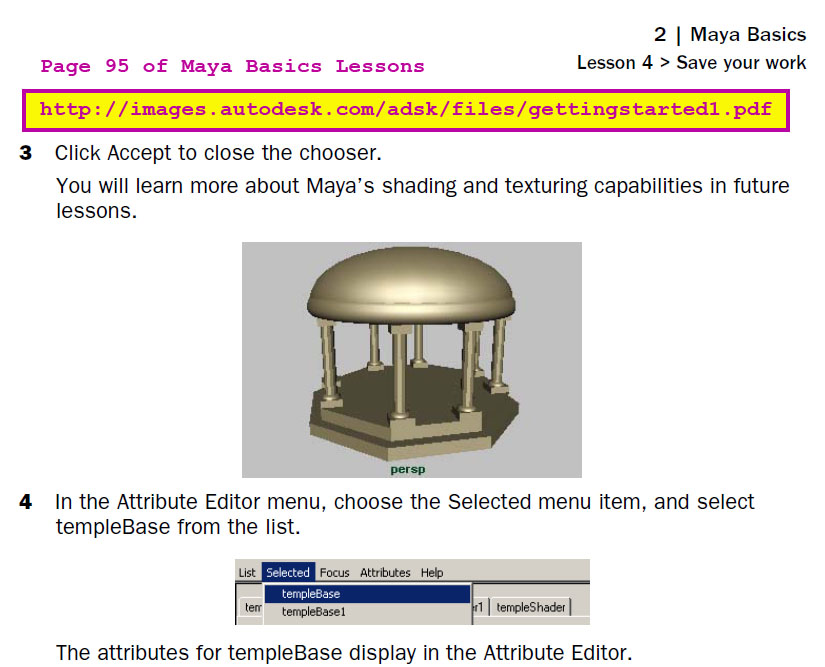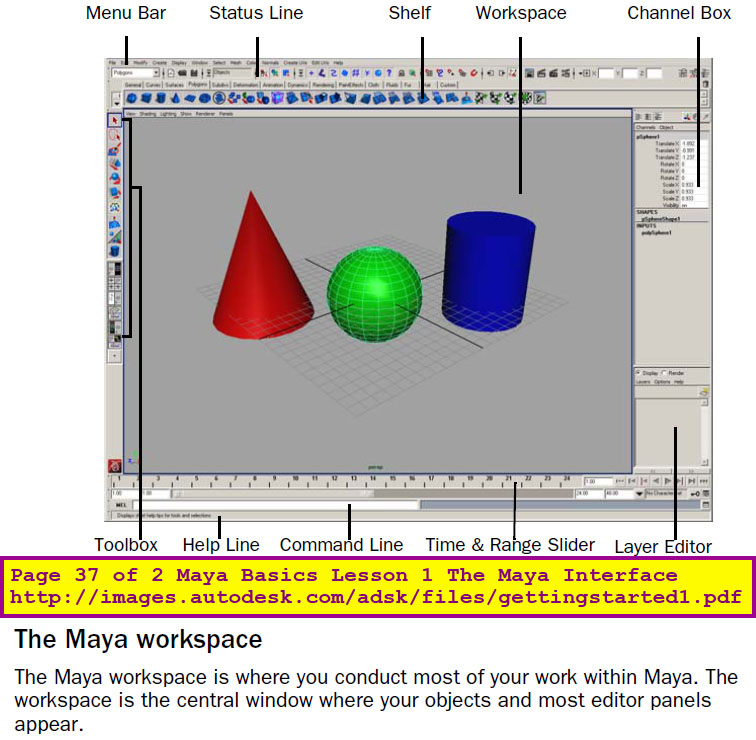Maya 3D Graphics - 01/21/2009 - Temple Tutorial from Maya Basics
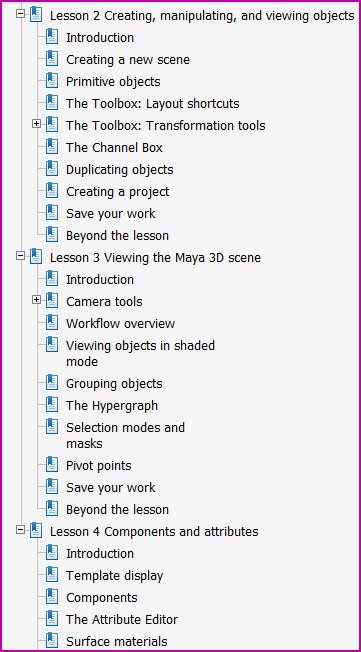
- Getting Started With Maya PDF is also available through Maya Help and installed on your
computer. This class demonstration and lab material covers pages 49 through 95 of the PDF file.
- Lesson 2 Create, Manipulate and View - objects, manipulators and panels.
- Creating 3D Primitive Objects.
- Selecting objects for manipulation and editing purposes.
- Moving and rotating objects using your mouse.
- Moving and rotating and scaling objects using numbers instead of using the RGB manipulators and the Move, Rotate and Scale toolbox tools.
- Duplicating objects.
- Changing the viewing panels in Maya so you can see your objects from many different angles and points of view.
- Undo. Nike slogan: "Just Undo It." Getting used to relaxing and trying things because of Just Undo It.
Read pages 49 through 63 of the
Lesson 2 material. Study those 15 pages carefully and take some notes to prepare for the 5th class, which is the Friday, January 23rd class. This class MIGHT be in either the ITT 134 StudioIT 1 computer lab or else in the Lang 213 computer lab.
It all depends on how the install process of Maya 2009 goes and if it is ready by Friday in either lab.
- What is the most common workflow when using primitive objects in your scene? (See Lesson 2). It consists of 3 steps.
- Page 81 - Very important tip about H O C issues and about pivot points. A reference for the transformations of objects. All objects have pivot points.
- Template display by using the Display menu > Object Display > Template command is one way to make a set of objects in the scene templated. You can also make them a layer and then with one click Template or Reference or untemplate the objects again.
- Page 87 states that: "Components allow you to work with objects at a finer level and allow you to edit them in creative ways." Talk about one or more ways this was demonstrated in class. Be specific. Smaller parts called components make up and are the building blocks for primitive objects.
- Two nodes get replaced by one node in the AE (Attribute Editor) - Page 95 on the Blinn Shader you have created: "When you first create an object, you see two default nodes for shading, initialShadingGroup and lambert1. When you assign a shading material, the two default nodes are replaced by the attribute node for the assigned shading material."
Could you model
this magnificent memorial with Maya?
It is a sacred
place and is constructed in the form of a Greek temple.
Colors on the web are expressed in base 16 numbers, aka hexadecimal.
Sweet sixteen.