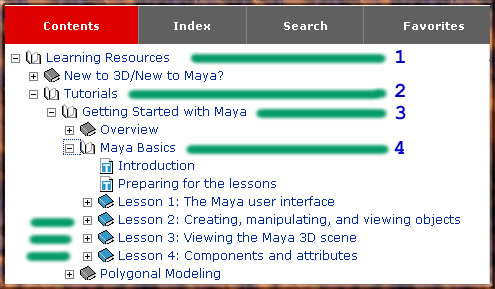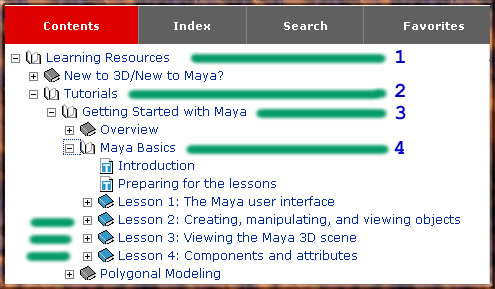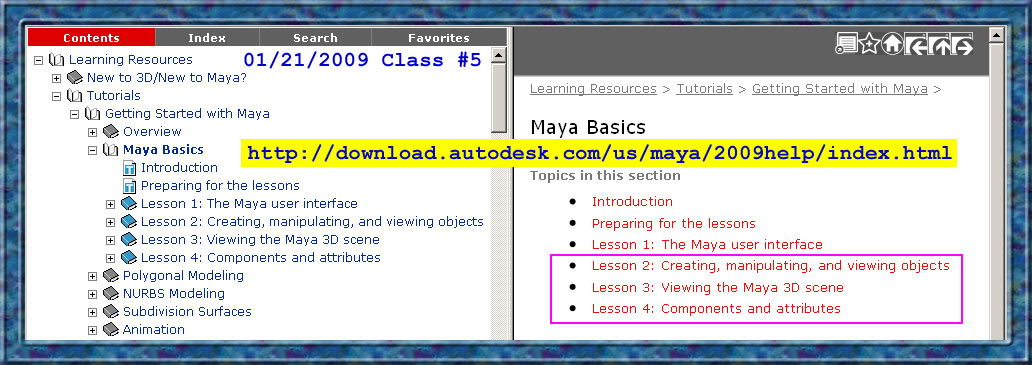Weeks #2 and #3 Major Example for 01/23/Friday the 5th
class
Will be continued in classes 6, 7 and 8 (week #3) along with Sun, Earth,
Moon Solar System animation example.
You will need to link to http://download.autodesk.com/us/maya/2009help/index.html to get to the Maya Basics tutorial.
You do NOT need to worry about Lesson 1: The Maya user interface unless you want to review what has been covered in the class so far.
Just focus your attention on becoming familiar with Lesson 2, Lesson 3 and Lesson 4.
- Expand the Learning Resources topic heading (see above and look for number 1 labeled arrow).
- Expand the Tutorials topic that was revealed under Learning Resources.
- Expand the Getting Started with Maya topic heading. It is shown above and labeled with number 3 pointer there.
- Expand the Maya Basics topic number 4. You wil now see Lesson 2, Lesson 3, and Lesson 4 are revealed. Study them and try to do them once you get access to Maya and you will find many of the mysteries of Maya 3D modeling will be revealed to you.