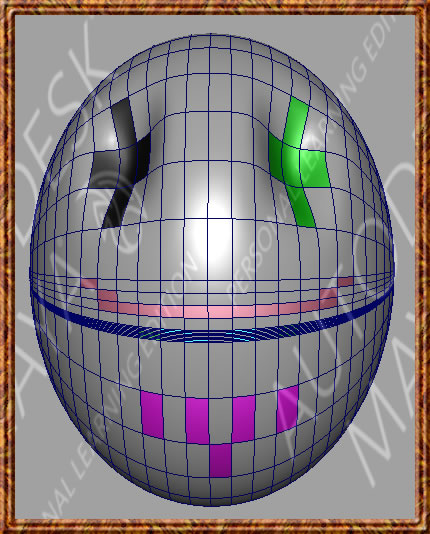
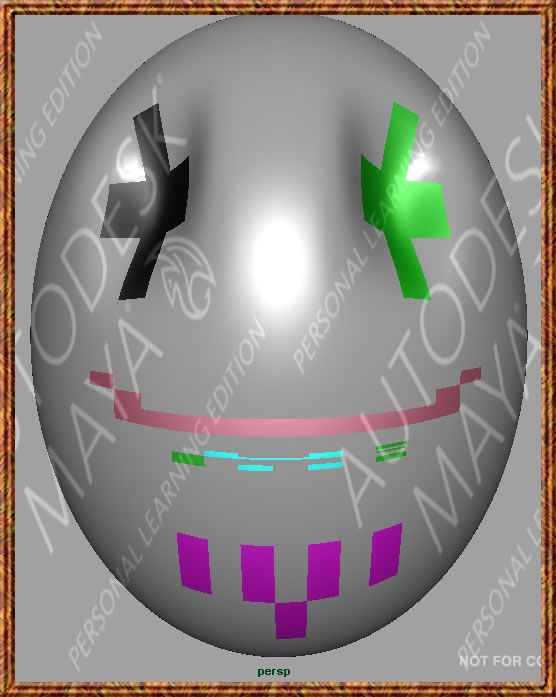
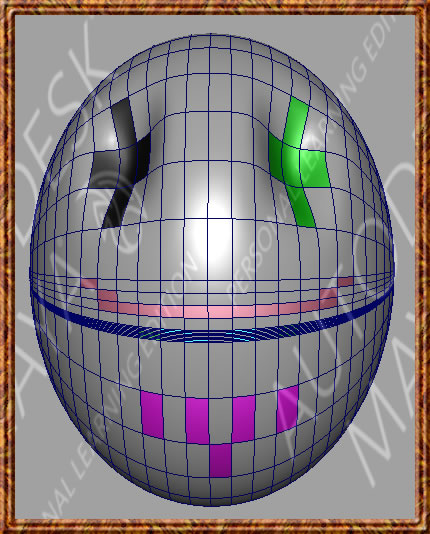
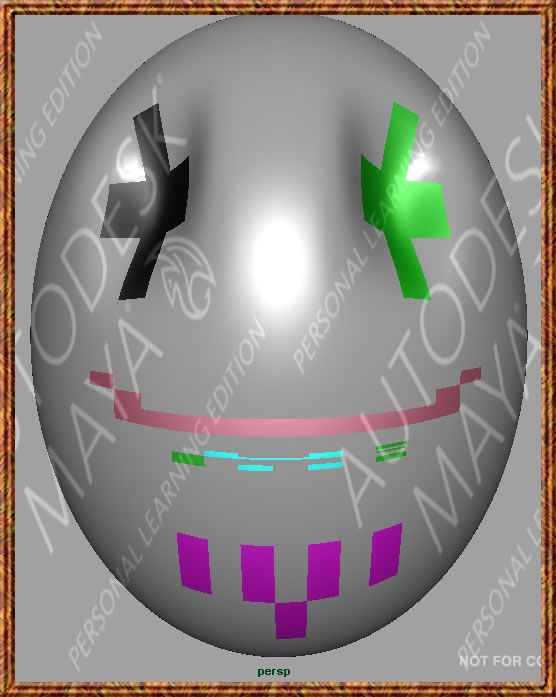
Using the H O C buttons, choose C for Component mode selection. Then choose Faces as the type of Component you wish to be able to select. Hold down the Shift Key to select additional Faces (Surface patches). When you have the collection of faces selected, you can then do Assign New Material and pick a different color for those selected faces. Click the Color Swatch and you will see the Color dialogue box.