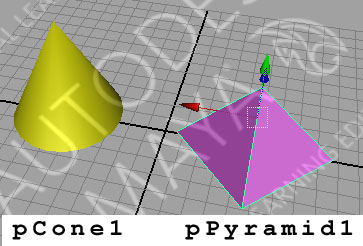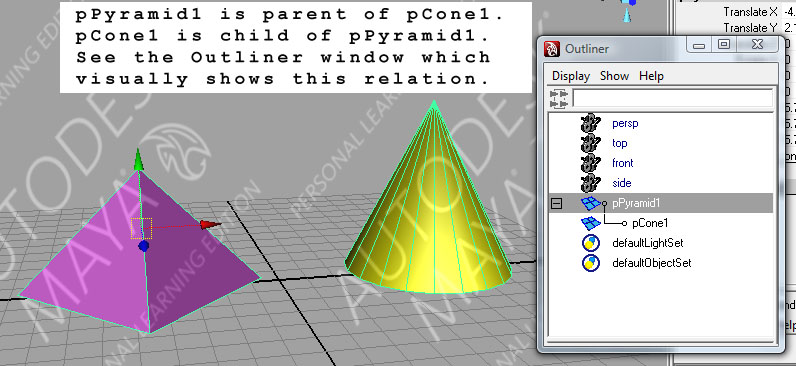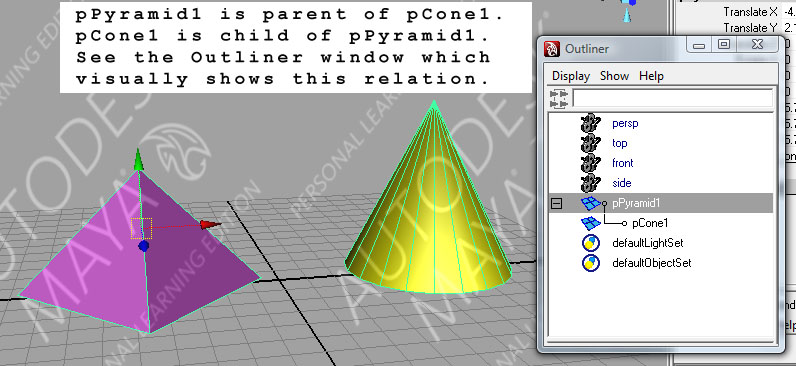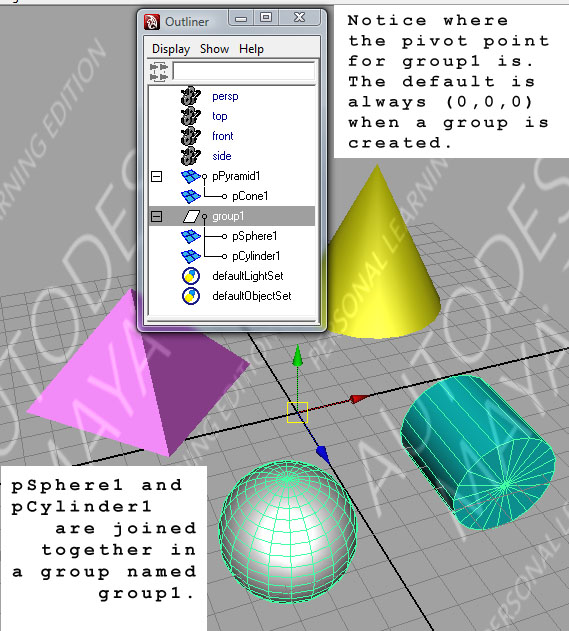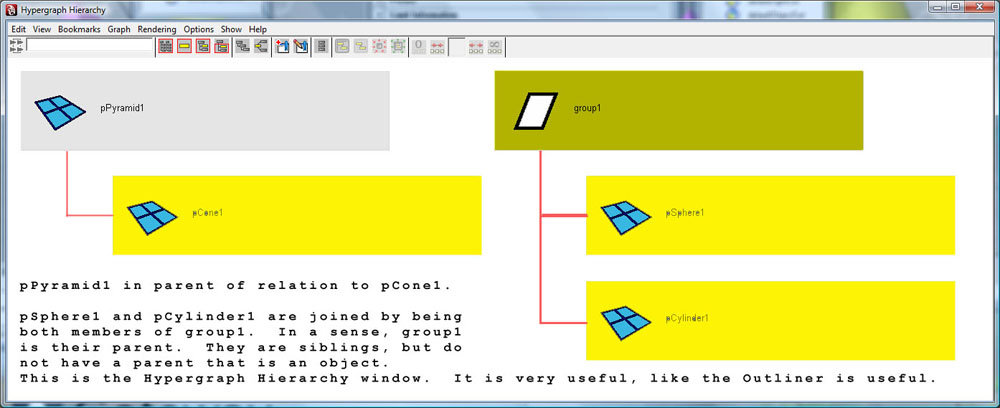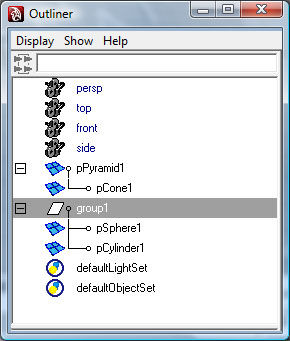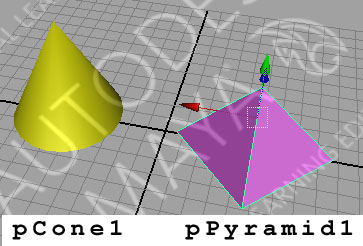Edit > Group relationships compared to Edit > Parent relationships
The Pyramid is a parent of the Cone. Terminology: Parent = Pyramid and Child = Cone. Look carefully at the Maya Outliner Window, accessible from the Window menu (FEMCDW - the 6th menu is Window menu for all menu sets).
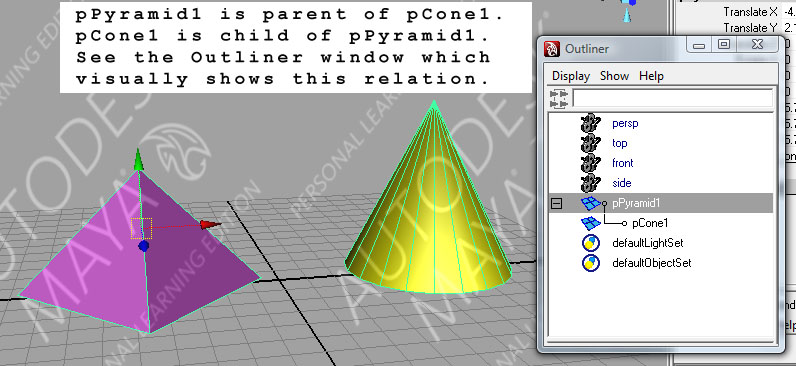
Notice how the group1 shows up in the Outliner window. The polygon sphere pSphere1 and the polygon cylinder pCylinder1 have been grouped with the Edit menu, Group command. It does not matter which one you select first and which one you Shift-select last for the Group command. Recall that a Group always has a new and independent Pivot Point. Please review that concept in context of the solar system example from Chapter 3 of DD book.
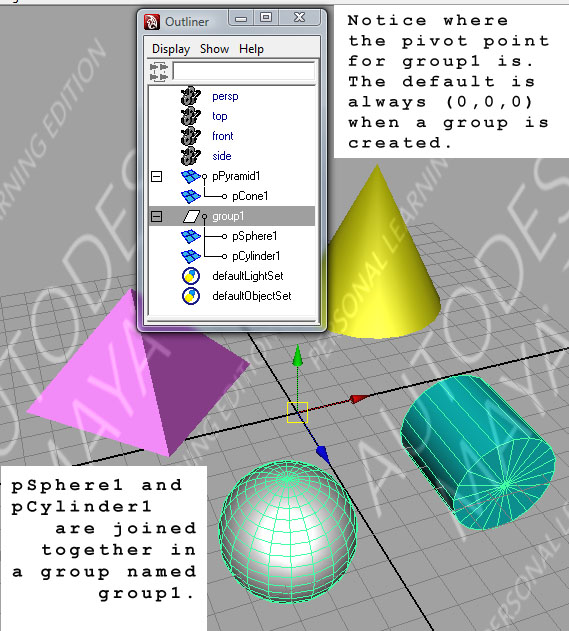
Study both the Hypergraph window and the Outliner window to show the relationships established by the Group operation and the Parent operation.
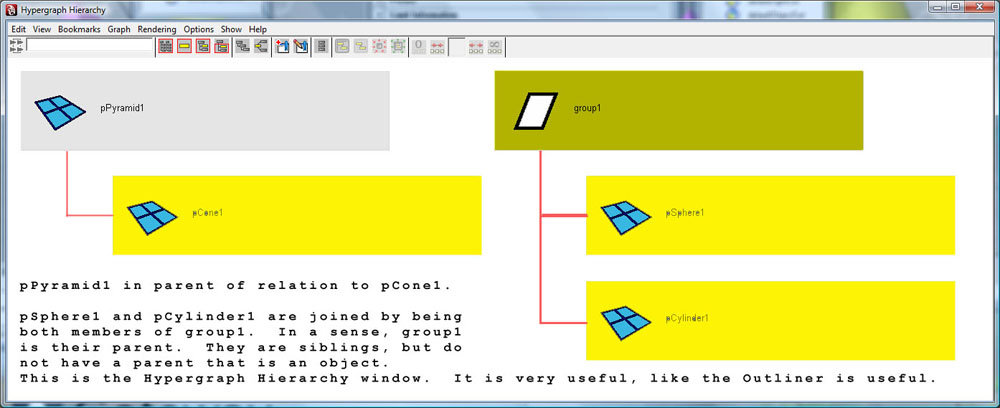
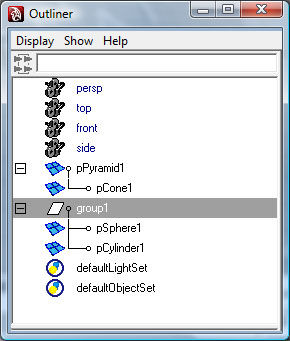
One more graphic of the two images that are in the Parent-Child relationship. What happens if you move the pPyramid1 object? Note that it appears to be the only object selected in the PERSP panel and that the Move Manipulators indicate the Move tool is active. Do a quick Maya experiment to see what happens (with pyramid as parent and cone as child).