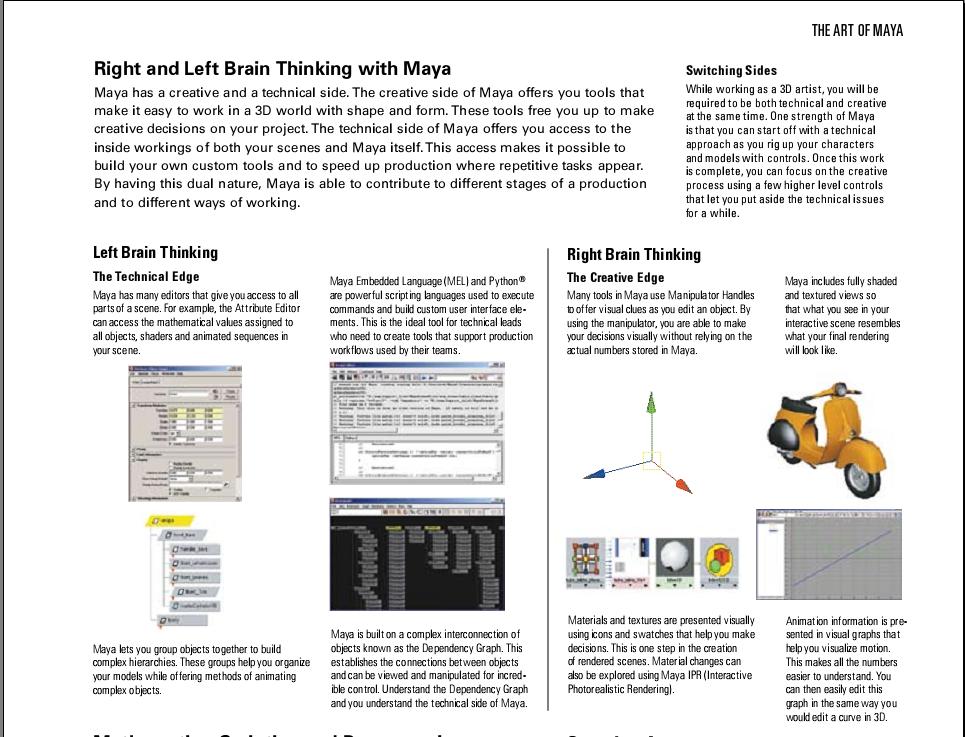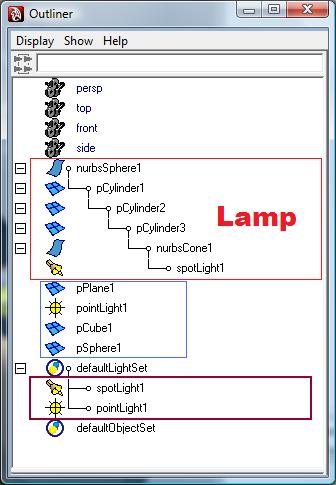
-
Student Final Projects either rendered or screen
captures if the rendering lighting doesn't do justice. These are very
exciting, whatever original work or variations you are doing.
... By 10 p.m. Friday 12/19 (or by 5 p.m. Monday 12/22) ... - Final Exam Study Guide is
FINISHED.
... At 10 a.m. Wednesday 12/17 is the final. ... - The Curtain Rises (or CURTAINS draw back) on your
Last Project
The Final Maya Assignment is open ended, but there are lots of ideas here for a specific task you can do for your final Maya assignment. It does NOT have to have curtains, but please email me what you are doing to get permission to not include the animated, swaying curtains if your project is better without them and challenging enough without them.Note about last assignment, in case you do not get your email.
- Bouncing Ball scenes.
Dariush Derakhshani book pages 314-323. We did this in the Friday, April
5th lab. Study these pages carefully and practice the skills again on
your own.
- Michael O'Rourke A
Cartoon Ball Squashing is the tutorial that I meant to show the video
for on Monday, December 1st. It will be covered in detail on Wednesday,
12/03/08.
User ID: mayatuts
Password: morourke - Maya Dynamics: Michael O'Rourke RAIN
tutorial.
User ID: mayatuts
Password: morourkeSee and hear also Raindrops Keep Falling On My Head.
See a very cool scene involving bikes and bulls and romance. The song is part of the soundtrack to the movie Butch Cassidy and the Sundance Kid. -
Take-home QUIZ for Wednesday 12/03: Duplicating Curtains question, plus
review/preview of this weeks class. Last assignment is not yet ready, but
swaying, animated curtains will be part of it.
VIP note: Take-home Q U I Z: Ghostbusters, Flash video and cue points, TAKE-HOME QUIZ, 810:023, etc. Email note.
- Skeletons, Joints, Hierarchies: Friday Character
Rigging and Animation Studio IT 1 lab. 810:023 class and Adobe After
Effects information.
- The new web page for 810:023
Microcomputer
Systems class - 1 MWF Spring 2009 class. It will be a completely
different class from what it was the last few spring semesters.
Projects based, Adobe web and graphics and animation based class.
Includes Adobe After Effects as a major component.
- Spring 2009 Maya along with review of majors
and hometowns of Fall 2008 Maya students.
- Friday, Nov 14th - Swaying Curtains lab review: not ready yet...
- Nov 14th lab: Expression
Editor with if and
else and conditional expressions. Also, review of November 12 quiz
question on scaleX and scaleY and scaleZ expression, along with time.
How big is the Ball after the Time Slider reaches frame #120? If the
frame rate is 24 fps?
- Chapter Nine: Character Rigging and
Animation. Skeletons, Joints, Walk Cycles, Block Man example, Pick
Walking a Hierarchy in Maya. November 17th, 2008. Quiz will cover pages
360 to 367. Read and practice those pages and these examples for 11/19
quiz.
- Spring 2009 Maya and
810:023 Microcomputer
Systems class.
- Bouncing Ball is a Sine Wave
and Maya MEL Expressions. Will be covered during week of November 10th.
- Maya Dynamics menu set: Soft
and Rigid Bodies,
Particles, and Fields - Two 3dbuzz videos to watch to review
the Friday, November 7th StudioIT 1 lab class.
More information on Active and Passive Bodies Dynamics with links to tutorials.
- 11/03/Monday: Review of MEL
Expressions and
interpolation between keyframes to calculate the attribute values.
Note: "Compare this to interpolation" Purple Text is a hotspot, a link
to the definition of interpolation.
- 11/03/Monday: Particle
Fountain Dynamics menu set assignment. Due Monday, November 10th.
- Particle Special Effects and the
particle emitter object. Dynamics menu set introduction.
- October 29th QUIZ Study Guide and
Monday, October 27th review of Set
Driven Key animation concepts.
- The Maya Sculpting egghead assignment #3 portfolio
of works by students in the
class can be seen here. 37 different JPEG files of Maya rendered scenes.
- Quiz #7 review: APS DR and Wedge Face and
the Polygonal HAND Width Divisions, Height Divisions and Depth
Divisions being as easy as X, Y, Z for W, H, D.
- Layers in Maya, the Outliner, Layer
Editor and Channel Box video tutorials. Watch, write and win some new
insights into Maya. Layers were introduced on Friday, October 17th in
lab.
QUIZ - October 22nd QUIZ on this Channels, Layers,
Outliner material.
- ASSIGNMENT: Egghead, SpongeBob, Mr.
Staypuft,
Pumpkin Carving
MAYA Assignment #3: Due date: Friday, October 24th.
- Preview of Friday, October 17th lab: Sculpting Pumpkins, Halloween
Masks, Cartoon Characters or Aliens from imaginary worlds. Also,
review of Ghostbusters
movie Scott, Jennifer, Dr. Peter Venkman studies on "KNOWING and
LEARNING ABILITY" scene. Can be somewhat shocking.
- Polygon Modeling Tutorial: Creating a
Helmet using Image Planes and
basic polygon mesh components like faces, edges, and vertices to
shape it to the jpeg image. Friday, 10/10 Maya lab. Please review
and read over this tutorial material by Monday 10/13. It went by fast in
the lab.
- Wine Glass problem with Extrude: Faces, Helmets,
Wine Glass modeling with Keep Faces Together. But how to
select the faces and why selection preferences are VIP.
Week #7 review.
- Tip about
building the 2nd lamp to
avoid some confusing problems
that occur when working with NURBS Cubes (if you want a CUBE for the
base of the 2nd lamp, use a Polygonal Cube, NOT a NURBS Cube).
- Maya student's LAMPS projects work:
Lamps Assignments with various views of the shadows and
the objects and the lamps.
See 9 student lamp projects as of 9:15 p.m. Thursday evening. -
NEW: Baseball Bat and
tutorial
on
creating a NURBS Surface by Revolving a Profile Curve 360 degrees
around the X, Y or Z axis.
(Wednesday, Oct 8th, 11:15 a.m.)
- Examples Two Lamps, Baseball Bats, Wine
Glass and floor with one wall. See the TwoLamps1 thru TwoLamps7 JPEG
examples. The FridayNightLights examples have two walls, but only one
lamp.
- Setting Lighting for different Decay
Rates (Linear, Quadratic, Cubic) and
Intensity (Increase from default 1 to intensity 10 is typical with
Linear Decay Rate). Point Light and Spot Light Attribute Editor
snapshots.
- See
14 examples via
Javascript written slideshow application.
Lighting, Texturing, Lamps, Walls, Baseball bat, wine glass, suspended
cones containing Spot Lights.
Checkboard texture floor: Friday, October 3rd example from lab. Point and Spot Lights, without any decay setting. Uploaded to sunny.uni.edu account. Note the URL.
- Wednesday, October 1st: Lights, Lamps, Rendering,
Shadows project to light a scene that has a floor, two lamps, one wine
glass and one baseball bat.
PRACTICE EXERCISES for you to DO: Prerequisites and resources:
- Read and reread and take notes/draw pictures on the following: Luxo Lamp and Maya Lighting explanation and links. Consuming some INK will help you to thINK and understand the concepts. Then the process of doing the project will FLOW more smoothly and your ability with Maya will GROW more considerably. If the INK don't flow, the understanding don't grow. BICTION is very important during class and outside of class.
- Michael O'Rourke tutorial is linked to from this page: Class #14 review includes the User ID and Password needed to access the Luxo Lamp Hierarchy concepts tutorial.
- Video tutorial: Modeling a wineglass using Polygons should be followed to learn the techniques of Poly Mesh modeling in making your wineglass. You will probably enjoy the Aussie accent of the teacher.
- Here are some examples of what the Rendered assignment might look like:
- Further information about RENDERING. (CHECK BACK ON WEDNESDAY EVENING - October 1st).
- How to publish examples of your RENDERED work as JPEG files
and upload the masterpiece to sunny.uni.edu so I and your friends your
give the URL too can look at itat:
http://www.uni.edu/yourUserIDatUNi/lampsBatWine1.jpg http://www.uni.edu/yourUserIDatUNi/lampsBatWine2.jpg http://www.uni.edu/yourUserIDatUNi/lampsBatWine3.jpg to see the scene from several different Tumbled, Tracked and Dollied perspectives and appreciate the colors and shadows and geometry.
- Wednesday,
September 24:
Snap to Grid, Snap to Curves (Hulls
and Edges), Snap to
Points (Vertices and CVs).
-
Friday, September 26th Luxo Lamp and Wine
Glass and Maya Lighting prelab preview and postlab review.
Two online tutorials.
VIP Note: NEW MATERIAL on Popup TOOLTIPS and on HULLS added on Friday at 11:02 a.m.Preview of lighting - 4 examples and of rendering modified scenes. The scene has the Luxo LAMP with a Spot Light and a Point Light above the Lamp to illuminate the lamp and the scene. Posted 9:45 p.m. Friday evening as the first Presidential debate finishes.