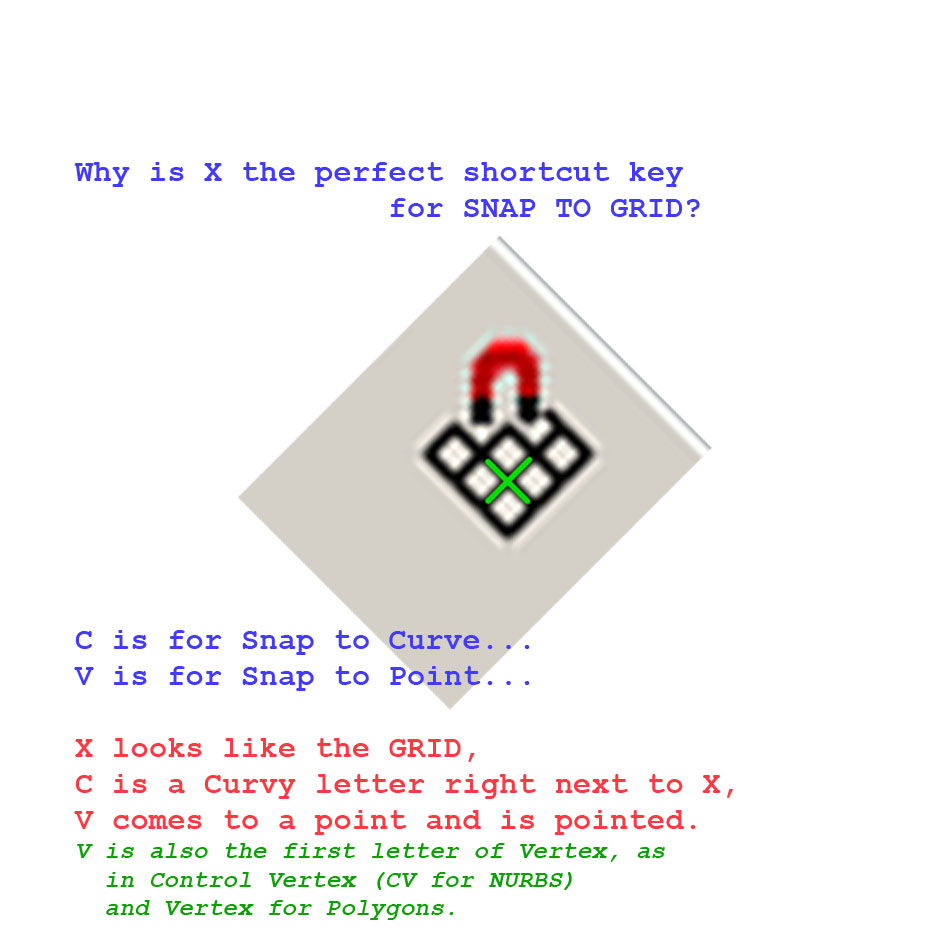Snapping in Maya
- Try doing the Sun, Earth, Moon animation again using the X, C, V shortcuts to adjust the Earth to be centered on a Grid Line.
- Use the X shortcut to adjust the moonOrbit group Pivot Point to Snap to the Grid location where the Earth is centered.
- Use the V shortcut to Snap to Point when advantageous is adjusting the Lamp arms Pivot Points from the Friday, September 26th class.
- Use the V shortcut when adjusting the SpotLight's Pivot Point for the light so it pivots with the Cone at the end of the lamp.
![]()
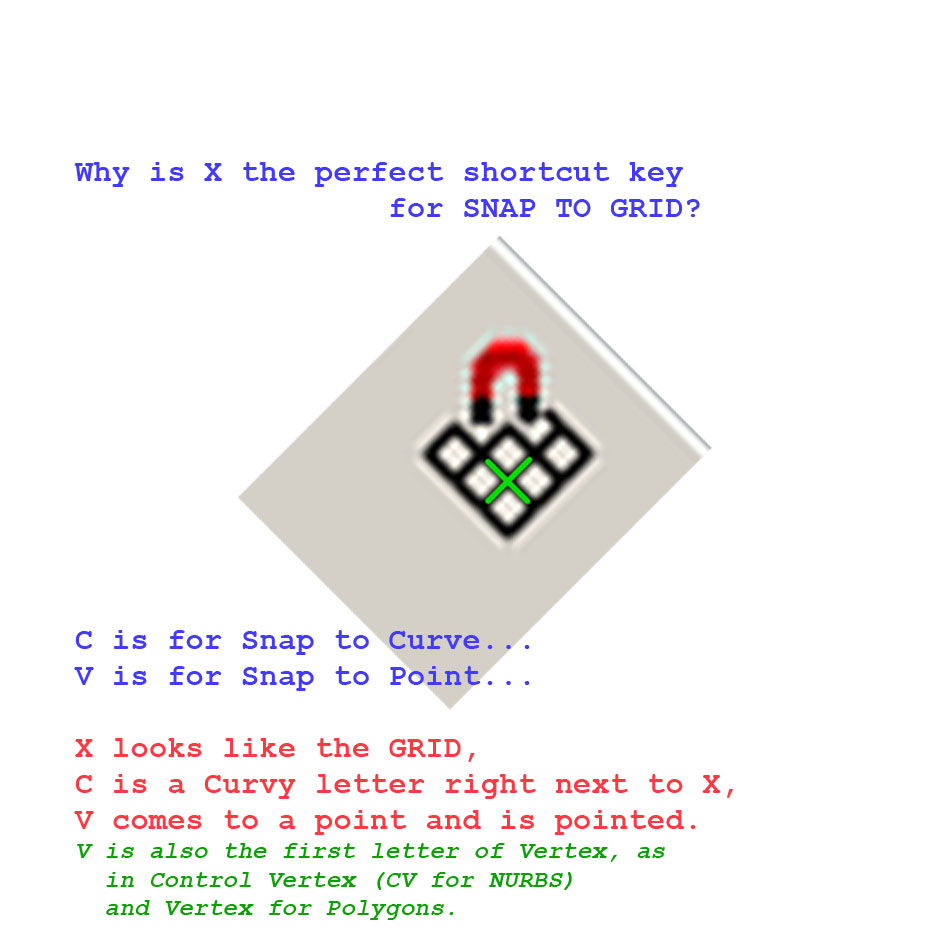
![]()