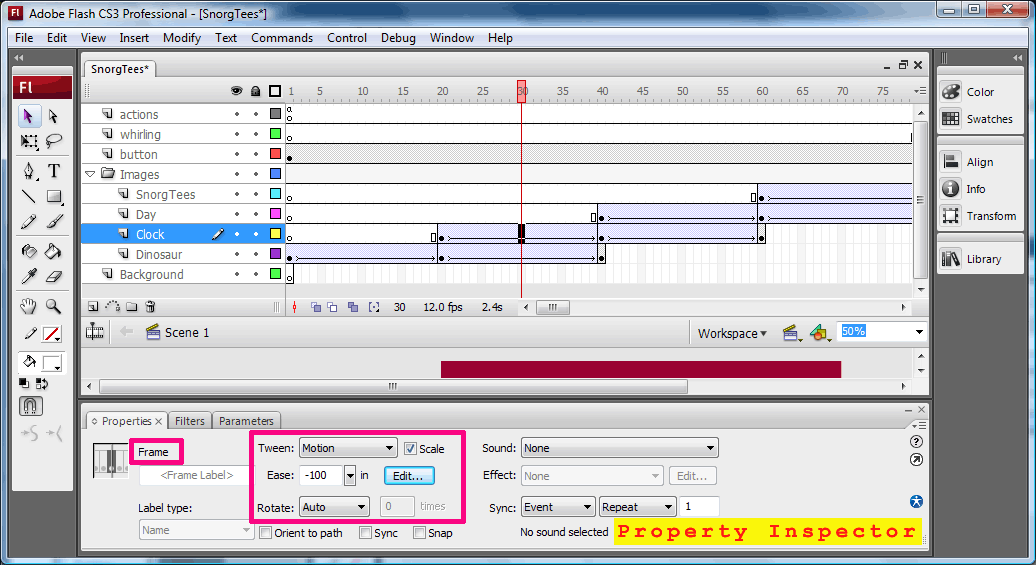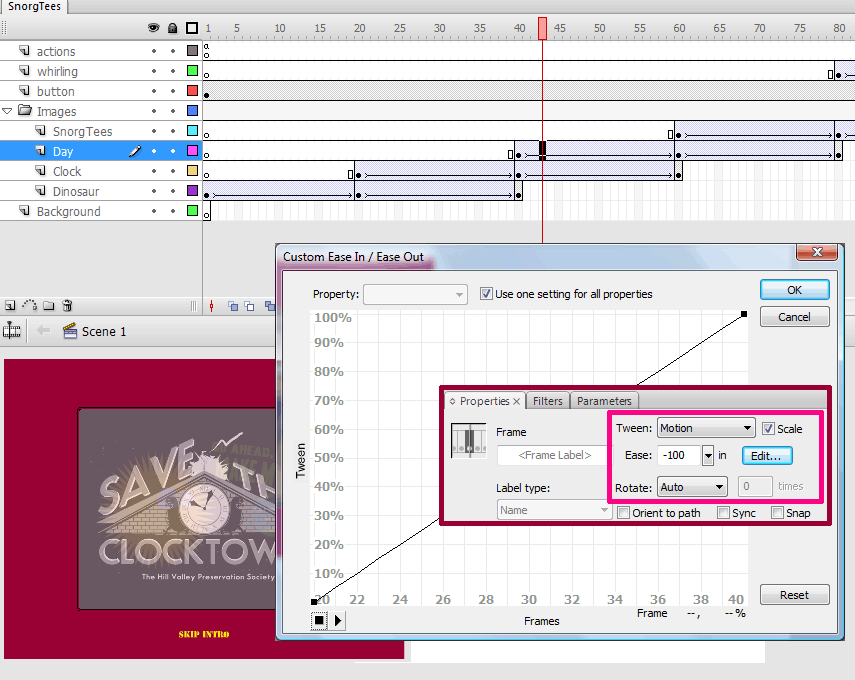Included here again for your convenience when studying the new material above here.
Flash Creative Suite 3 Intro's - Due 11/23/2008
Adobe CS3 Web Workflows Chapter 7 based assignment with extra added features taught in class and lab.
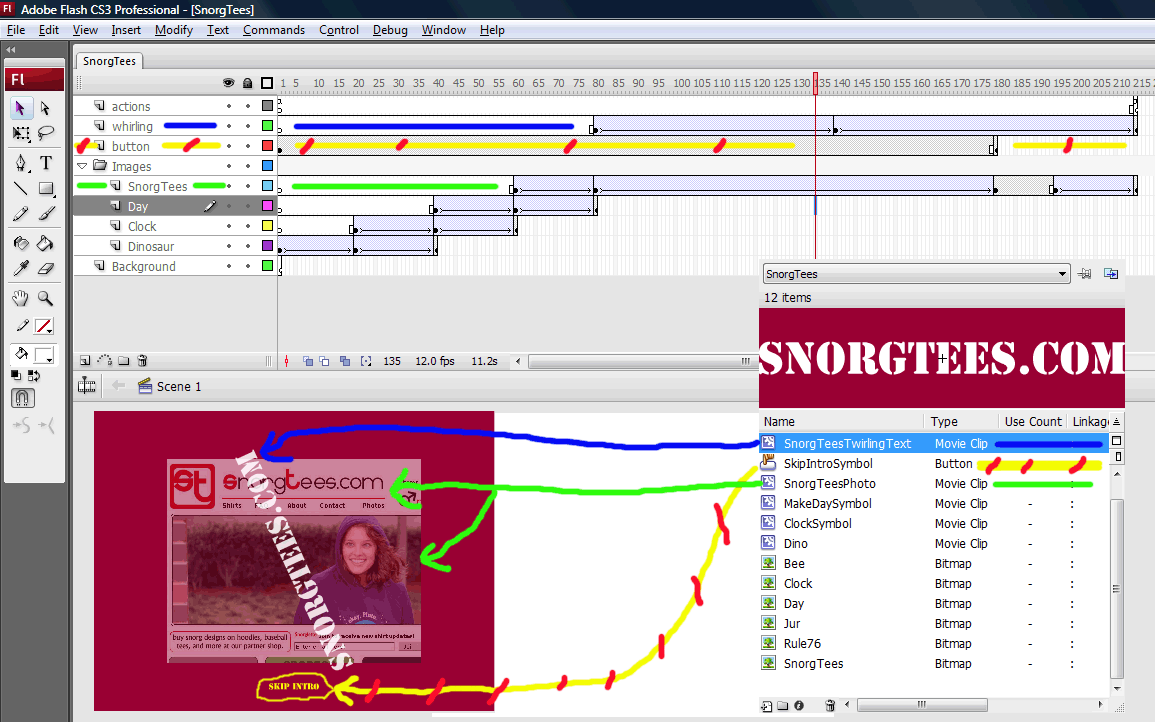
- There are 9 layers in the Flash authoring document (.fla file). One layer is empty and one layer is a folder, so it does not have its own timeline.
- There are 26 keyframes in the application, as shown above. How many of those keyframes are empty (devoid of any contents)? How do you insert a keyframe (KF) in Flash?
- The SKIP INTRO yellow text below the image (with the ST and the woman in the hooded sweatshirt and the snorgtees.com address) has been converted into a Library symbol. How do you do that? How was that demonstrated in class in such a way that the FONT type no longer matters or exists in your Flash application?
- How many Motion Tweens are there in the application?
- Here is the code for the SKIP INTRO button. This code is in the actions layer, which is almost always the TOP LAYER by tradition in Flash for Flash developers. The top layer is where it is in SPACE. The other issue is where is it in TIME? Frame #1 on the time line is where in TIME. The onClick() actions are only performed if the user clicks the button named "skip_btn". That object named skip_btn is LISTENING for MouseEvent's of the CLICK variety.
- What code is placed in Frame #215 of the actions layer?
The code to make the web browser go immediately to the desired web page after the user has waited and watched the entire introductory animation sequence.
var link2:URLRequest = new URLRequest("http://www.cs.uni.edu/~jacobson/c022.html"); stop(); navigateToURL(link2, "_self" ); - NEW: What code TYPICALLY WOULD HAVE BEEN PUT in FRAME #215 of
the
ACTIONS LAYER?
The code to make the web browser go immediately
to the desired web page IF the user has WAITED and WATCHED the
ENTIRE INTRODUCTION.
stop(); navigateToURL(link, "_self" );
var link:URLRequest = new URLRequest("http://www.cs.uni.edu/~jacobson/snorgTees");
skip_btn.addEventListener(MouseEvent.CLICK, onClick);
function onClick(event:MouseEvent):void
{
stop();
navigateToURL(link, "_self" );
}