Graded Programming Activity
Interactive Introductions
Introduction
In your latest lesson materials you looked at two new concepts - how to use the "ask" block to gather information from the user during execution and how to use conditional statements (if or if/else blocks) to modify the way the program runs based on the value of some variables. For this assignment you should create a story that "interacts" with the users - let's assume that these are going to be either your peers from this class or some of your students this fall.
You should create a program that asks the user a series of questions and uses their answers in introducing yourself to the user.

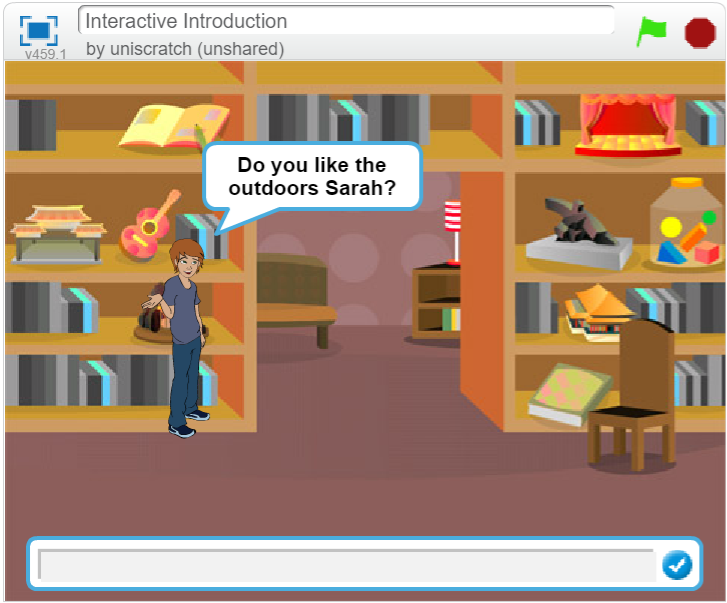
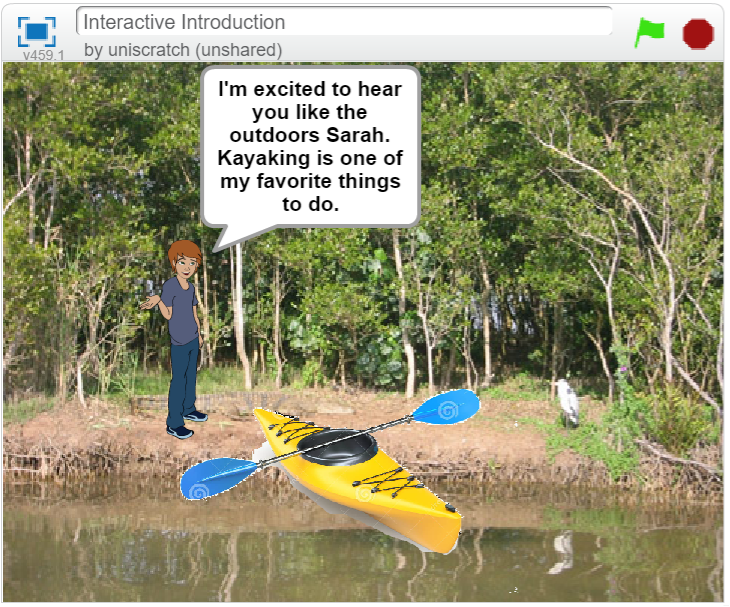

To earn a 3
In order to "meet expectations" your program should:
- This should include at least one open ended question such as "What is your name"
- This should include at least two "choose between two options" (yes/no, pizza/taco, cat/dog)
- Your program should respond differently (use conditionals) based on which of the two options were given. [And this should be true for both options]
NOTE: If you are hesitant to introduce yourself due to privacy reasons you may feel free to introduce someone famous from history or a character from your favorite TV show or something comparable.
To earn a 4
In order to "exceed expectations" your program should do everything from before PLUS both of the following
- Include at least one question where there are three choices.
- Again, you must respond differently to each of the three responses
- The sprites/backgrounds/costumes that go along with your introduction of yourself should be coordinated with the user's answers.
- For example, if they pick outdoors don't just say "I like the outdoors too" but change to an outdoor background and talk about kayaking [see the screenshots above]
And as always, try to figure something out where I watch your program and say "WOW! That's cool!"
Suggestions
To repeat what was said in the storytelling assignment, for some of you this simplistic set of requirements with a large open-ended component may be bothersome – you would like someone to tell you step-by-step what to do. However, that is often not what we do when we program. Instead we have this general idea about what we want to do and we have freedom to do many things to accomplish the goal. The challenge is selecting which set of things “best” accomplish the goal.
Some suggestions:
- Work with the idea of “incremental development” like was done in the lecture materials. That is, get the main storyline nailed down first, and then slowly – one piece at a time – add in things such as movement and your creative elements. This way you don’t get overwhelmed by the big project.
- Reach out if you have questions, or problems, or are confused. This isn't meant to be a hard (or mean) assignment. If it feels that way than we should talk.
- HAVE FUN. It really is meant to let you do something different!
Getting Credit
To submit your program so that your classmates and I can see it:
- Make sure you have met all of the requirements listed above in the grading rubric.
- "Share" your program publicly on the Scratch website by clicking on the share button in the upper right hand corner of the create screen.
- Navigate to the studio for this project - https://scratch.mit.edu/studios/25956492/
- Select the "Browse Projects" button at the right edge of the studio page.
- A list of all of your "shared" programs will appear at the bottom of the screen. Select the assignment that you just completed.