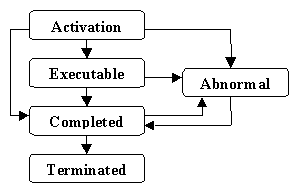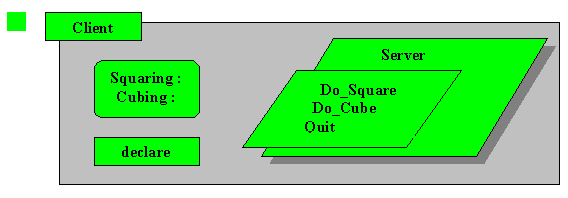6.3 terminate and the abort Statement
[ Table of Contents ] [ Prev ] [ Chapter Overview ] [ Next ] [ Glossary/Index ]
A terminate alternative
can appear in the last part of a selective wait statement. Its purpose is to allow the
task to be "completed" and "terminated" when its master and other tasks having the same master are
ready for termination. (See diagram below.) The master is the library package or executing
unit or block upon which the task depends -- usually the unit in which the task is nested.
The abort statement is a
simple statement that is used by one task to prepare another task (or tasks) for
completion and termination by putting it (them) in the "abnormal" state. (See
diagram below, adapted from [Gonzalez91]. See [Burns98] for a more complete story.) The abort
statement is rarely used.
Possible States During a Task's Lifetime
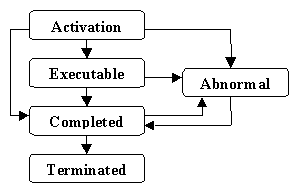
|
This UML state diagram shows the five task states and eight possible transitions
that can occur during the lifetime of a task. Activation obtains during elaboration of
the declarative part of the task's body. This is typically followed by the executable,
completed, and terminated states.
The abnormal state occurs when the task is aborted. |
Example Program with Guards and a Terminate Alternative
| The selective accept statement in the body of the Server task has four
alternatives, two of which have guards. (See
"when Squaring" and "when Cubing" in
the code.) The third is the "accept Quit" alternative, and the fourth is
the terminate alternative. |
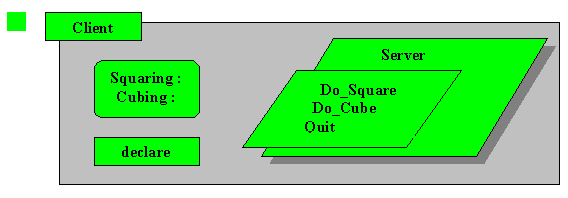
|
The declare block in the Client (main task) contains the declaration of a string
variable whose length cannot be known until run-time.
Source Code Listing
--------------------------------------------------------------
-- This program invites the user to enter up to ten integers.
-- The Server task computes and displays the square or cube
-- (sometimes both) of the input value, depending on the Count
-- value. A terminate alternative ensures proper completion
-- if ten non-zero values are entered.
--------------------------------------------------------------
with Ada.Text_IO; use Ada.Text_IO;
procedure Client is
Str_4 : String := "1234";
Value : Integer;
Length : Integer;
Squaring : Boolean := True;
Cubing : Boolean := False;
----------------------------------
task Server is
entry Do_Square(N : in Integer);
entry Do_Cube (N : in Integer);
entry Quit;
end Server;
----------------------------------
task body Server is
Count : Integer := 0;
Answer : Integer;
begin
loop
Count := Count + 1;
if Count > 3 then
Cubing := True;
end if;
if Count > 8 then
Squaring := False;
end if;
select -- selective guarded accept
when Squaring =>
accept Do_Square(N : in Integer) do
Answer := N*N;
end Do_Square;
Put_Line("N_Squared = " & Integer'Image(Answer));
or
when Cubing =>
accept Do_Cube(N : in Integer) do
Answer := N*N*N;
end Do_Cube;
Put_Line("N_Cubed = " & Integer'Image(Answer));
or
accept Quit;
Put_Line("Quit prematurely");
exit;
or
terminate; -- terminate alternative
end select;
end loop;
end Server;
-----------------------------------
begin -- Client executable part
for I in 1..10 loop
Put_Line("Enter an integer (3 digits or less; 0 to quit)");
Get_Line(Str_4, Length);
declare -- run-time declaration
Str : String := Str_4(1..Length);
begin
Value := Integer'Value(Str);
end;
if Value = 0 then
Server.Quit;
exit;
else
if Squaring then
Server.Do_Square(Value);
end if;
if Cubing then
Server.Do_Cube(Value);
end if;
end if;
end loop;
end Client;
----------------------------------------------------------
|
Here is a sample output from the above program:
Enter an integer (3 digits or less; 0 to quit)
1
N_Squared = 1
Enter an integer (3 digits or less; 0 to quit)
2
N_Squared = 4
Enter an integer (3 digits or less; 0 to quit)
3
N_Squared = 9
N_Cubed = 27
Enter an integer (3 digits or less; 0 to quit)
4
N_Squared = 16
N_Cubed = 64
Enter an integer (3 digits or less; 0 to quit)
5
N_Squared = 25
N_Cubed = 125
Enter an integer (3 digits or less; 0 to quit)
6
N_Cubed = 216
Enter an integer (3 digits or less; 0 to quit)
0
Quit prematurely
|
Note that the number of times through the Server loop exceeded the number of times
through the client loop because both guard conditions (Squaring and Cubing) were True in
the middle of the run, when the values 3, 4 and 5 were entered (Count = 4, 5, 6, 7 and 8).
The terminate alternative was not used in the above example because the user entered a
zero, triggering the "accept Quit" alternative. If the user had not entered a
zero, the terminate alternate would have come into play after the tenth integer value was
entered.
Related Topics
[ Back to top of page ] [ Prev ] [ Next ]